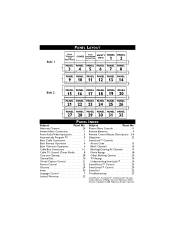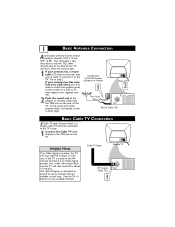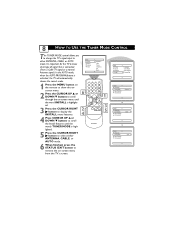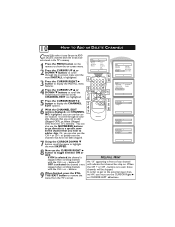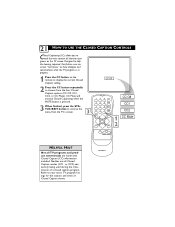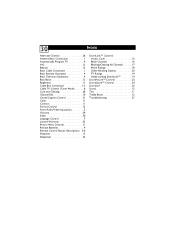Magnavox 14MS2331 Support Question
Find answers below for this question about Magnavox 14MS2331 - 14" Real Flat Stereo Tv.Need a Magnavox 14MS2331 manual? We have 1 online manual for this item!
Question posted by alexrafael2010 on March 7th, 2011
Problema Tv
tengo problema con la tv magnavox de 14ms2331/17 la imagen esta a la mitad horizontal y la otra mitad en black me pudieran ayudar se los agradeceria espero su respuesta gracias. alex
Current Answers
Related Magnavox 14MS2331 Manual Pages
Similar Questions
Magnavox Tv 14ms2331/17
I have tried over and over to remove the cc caption from the screen,but it keeps coming on the next ...
I have tried over and over to remove the cc caption from the screen,but it keeps coming on the next ...
(Posted by Geo556 10 years ago)
Manual Does Not Say If This Tv Is Digital Or Analog Or Give Weight; Should I Buy
Mfg. January 1997 serial #66054434 I have to pick up and move large and heavy TV up and down stair...
Mfg. January 1997 serial #66054434 I have to pick up and move large and heavy TV up and down stair...
(Posted by teriyaki 11 years ago)
I Have The Magnavox Tv 20mt1331/17 And We Have The Problem Of Turning The Tv On
and it only stays on for a few seconds and then shuts itself off.
and it only stays on for a few seconds and then shuts itself off.
(Posted by scravens75 11 years ago)
Closed Captions Can Not Turn Off.
i have this tv. dont have the original remote. have a universal remote and when i got the tv the cap...
i have this tv. dont have the original remote. have a universal remote and when i got the tv the cap...
(Posted by wesjce 11 years ago)
Magnavox Tv 20mt1331/17 Only Stays On 10 Sec Then Shuts Off
I don't want to pay for this advice-Just looking for some possible simple answers.
I don't want to pay for this advice-Just looking for some possible simple answers.
(Posted by rickrathburn 13 years ago)