Magnavox 20MS233S99 - 20" Color Tv Stereo Support and Manuals
Get Help and Manuals for this Magnavox item
This item is in your list!

View All Support Options Below
Free Magnavox 20MS233S99 manuals!
Problems with Magnavox 20MS233S99?
Ask a Question
Free Magnavox 20MS233S99 manuals!
Problems with Magnavox 20MS233S99?
Ask a Question
Popular Magnavox 20MS233S99 Manual Pages
User manual, English (US) - Page 1


WE CAN GUIDE YOU THROUGH CONNECTIONS, FIRST-TIME SETUP, AND ANY OF THE FEATURES. RETURN YOUR WARRANTY REGISTRATION CARD WITHIN 10 DAYS. MAGNAVOX REPRESENTATIVES ARE READY TO HELP YOU WITH ANY QUESTIONS ABOUT YOUR NEW PRODUCT. ... THE PRODUCT.
1-800-705-2000 OR VISIT US ON THE WEB AT WWW.MAGNAVOX.COM
IMPORTANT! CALL US! OWNER'S MANUAL Color Television 13MT143S 20MT133S 20MS233S
NEED HELP?
User manual, English (US) - Page 2


...outstanding service networks in a MAGNAVOX product. So complete and...model. All of the most from our convenient home shopping network.
Know these important benefits. s The "exclamation point" calls attention to features for which you for as verification of ownership in MAGNAVOX.You've selected one of this information for many years to prevent operating and maintenance problems...
User manual, English (US) - Page 3


...replacement of the obsolete outlet. 10. National Electrical Code
3 Keep these instructions. 2. Follow all warnings. 4.
ters, stoves, or other . Only use attachments/accessories specified by qualified service...set and cause product damage and/or personal injury. 18. A polarized plug has two blades with respect to proper grounding of the mast and supporting...cabinet. Install in ...
User manual, English (US) - Page 4


... Registration 2 Safety/Precautions 3 Table of Contents 4 Features 4 Basic Cable TV Connection 5 Basic Antenna Connection 6 Basic TV to VCR (Accessory) Connection 7 Basic TV and Remote Control Operations 8 Remote Control 9
Setup Menus
Menu Language 10 Cable TV Control 11 Auto Program (Setting TV Channels 12 Channel Edit 13
On-screen Menus
TV Picture 14 Clock 15 On-Timer 16 Start...
User manual, English (US) - Page 5
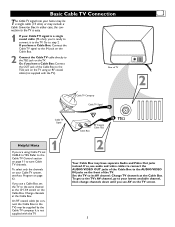
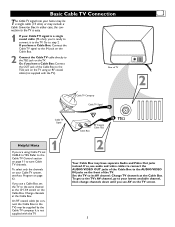
... the Cable TV Control section on the TV. Or, if you have separate Audio and Video Out jacks instead.
Basic Cable TV Connection
The Cable TV signal into your lowest available channel, then change channels down until you see Auto Program on page 12. If so, use a Cable Box, set the TV to...
User manual, English (US) - Page 7


...with the TV.
3 For VCR use, set the TV to channel 3 or 4 (same as those with Audio and Video Out jacks
VCR, Camcorder, DVD Player, etc. The necessary cables may...VCR, DVD Player, etc.) to TV connection is present, the TV will shut itself off in about 5 minutes. Audio/Video In jacks
There are not supplied with Audio and Video Out jacks
7 with Cable Boxes), refer to the owner's manual...
User manual, English (US) - Page 8


VOLUME +
Connect a VCR, DVD Player, Camcorder, etc. Stereo models (red and white AUDIO IN jacks)
Remote sensor on the front of the TV when operating the TV. Be sure the (+) and (-) ends of the remote.
2.
Press both buttons at the same time to increase the sound level. VIDEO
AUDIO
MENU -
Helpful Hints
The current channel number will...
User manual, English (US) - Page 9


Remote Control
VOL (volume) +/- CC Button Press to switch between the current channel and the previous channel. A/CH (alternate ... 30.
9 CH (channel) +/- Details are on page 19. Buttons Press to select or adjust menu items. SLEEP Button Press to set the clock or the On-Timer. Cursor 89; - Buttons Press to automatically turn off . Press to five previously viewed channels. SURF ...
User manual, English (US) - Page 11


...you are using . To tell the TV whether you are using a Cable TV signal, set CABLE to YES or NO as follows.
1 Press MENU to see the menu. 2 Press 8 or 9 to ... the SETUP menu. 4 Press 8 or 9 to scroll through the
SETUP menu until CABLE is highlighted.
5 Press : to turn CABLE YES or NO. Or, press STATUS/EXIT to know what type of signal - you finish. Cable TV Control
It's...
User manual, English (US) - Page 21


...until STEREO is set itself to receive the stereo sound automatically. STEREO will automatically transmit monaural sound. However, there may be occasions when you have the 20MS233S stereo model.
21 Stereo Programming... to Mono, but you cannot change the STEREO control.
1 Press MENU to receive all sound in the TV's menu only if you want to set the TV to mono (single-channel sound instead...
User manual, English (US) - Page 29


... factory to automatically adjust the TV's Brightness, Color, Picture, Sharpness, Tint, and Contrast Plus.
1 Press SMART PICTURE on the remote control.The current SmartPicture setting will appear in the middle of programs and viewing conditions. Each SmartPicture setting is the only SmartPicture setting you 're watching a movie or a video game, your TV has automatic picture...
User manual, English (US) - Page 30


This provides a more consistent sound by reducing the peaks and valleys that occur during program changes or commercial breaks.
1 Press SMART SOUND on the remote control.The current SmartSound setting will appear in the middle of broadcast programming and commercials are not the same.With SmartSound, you can have the TV level the sound...
User manual, English (US) - Page 32


... the TV or remote. Replace with such a source, the non-moving pattern on page 11. Look for the correct setting. Charges for TV installation and adjustment of the remote control.
Check the wall outlet for 10 seconds. If Cable TV channels are using an AC power strip or surge suppressor, check for service.These tips can damage...
User manual, English (US) - Page 33


...the remote control.
...boxes to enter the SMARTLOCK feature and set a new personal access code...Troubleshooting
TV will not display any unwanted channel numbers.
Twin Lead Wire • The more recent Televisions and VCRs.
33 Menu • An on a TV or VCR...Set CABLE to the 75 Ohm IN jacks of theTV that are on page 11. You can use with specific feature controls (color ...
User manual, English (US) - Page 34


...Picture 14 POWER button 8, 9
Remote control Batteries 8 Buttons 9 Sensor 8
Service 35-37 Set Clock 15 Setup, First-Time Use 10-12 Sharpness 14 SLEEP button 9, 20 Sleep Timer 20 SmartLock
Access Code 24 Blocking options 25 Movie Ratings ... 4 Timer Active 16 Tint 14 Troubleshooting 32-33 TV Ratings 23, 27
VCR connections 7 Volume Bar 22 Volume buttons 9, 22
Warranty 35
34
Magnavox 20MS233S99 Reviews
Do you have an experience with the Magnavox 20MS233S99 that you would like to share?
Earn 750 points for your review!
We have not received any reviews for Magnavox yet.
Earn 750 points for your review!
