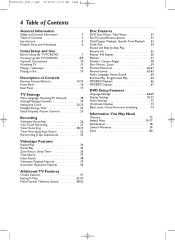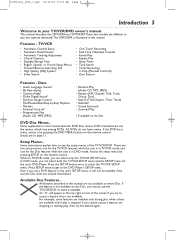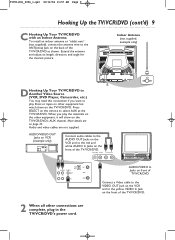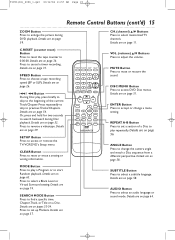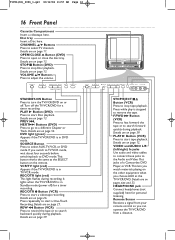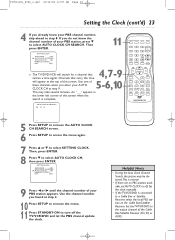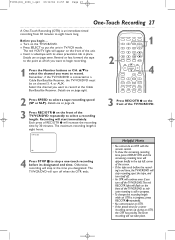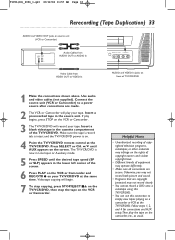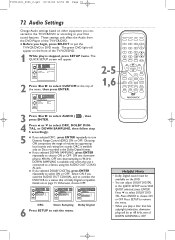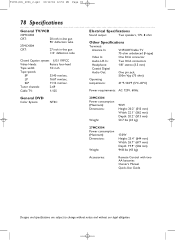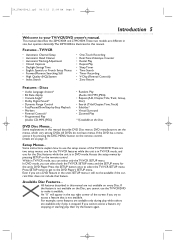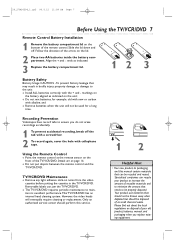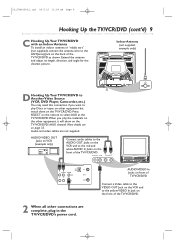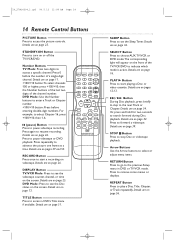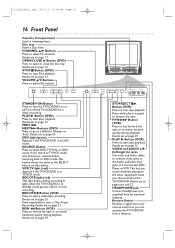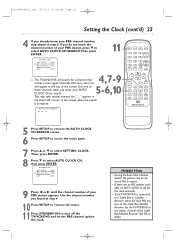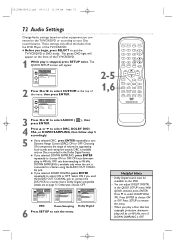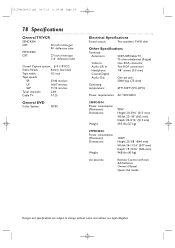Magnavox 27MC4304 Support Question
Find answers below for this question about Magnavox 27MC4304 - Tv/dvd/vcr Combination.Need a Magnavox 27MC4304 manual? We have 3 online manuals for this item!
Question posted by tatianaali37 on September 7th, 2011
Magnavox 27mc4304 Remote Controller
What type of remote controller do I need for this Magnavox 27MC4304?
Current Answers
Related Magnavox 27MC4304 Manual Pages
Similar Questions
What Is The Tv/dvd Remote Control Code For Model # 37md359b/f7
What is the tv/dvd remote control code for model # 37MD359B/F7
What is the tv/dvd remote control code for model # 37MD359B/F7
(Posted by Anonymous-162586 6 years ago)
Have A 21' Crt Magnavox Tv With Vcr & Dvd All In One Unit.
my remote went out & I can't get a menu or channels 3 or 4 manually and I can't get a universal remo...
my remote went out & I can't get a menu or channels 3 or 4 manually and I can't get a universal remo...
(Posted by need2read 11 years ago)
Help With Tv?
My TV only works when playing video games or a dvd, but when I try to watch a tape it turns off righ...
My TV only works when playing video games or a dvd, but when I try to watch a tape it turns off righ...
(Posted by Anonymous-26611 13 years ago)
Tv Does Not Turn On, Numbers At The Corners And Dvd Screen But Not Tv
(Posted by julioherran 13 years ago)