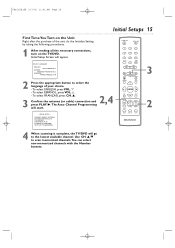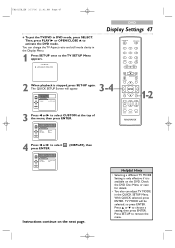Magnavox 13MC3206 Support Question
Find answers below for this question about Magnavox 13MC3206 - Tv/dvd Combination.Need a Magnavox 13MC3206 manual? We have 3 online manuals for this item!
Question posted by need2read on January 8th, 2013
Have A 21' Crt Magnavox Tv With Vcr & Dvd All In One Unit.
my remote went out & I can't get a menu or channels 3 or 4 manually and I can't get a universal remote to work at all on the TV. why is there no manual setting for the menu & why does it only go to channel 2 & then 5 & up. I need channel 3 how can I get it if no remotes work with it?
Current Answers
Related Magnavox 13MC3206 Manual Pages
Similar Questions
Codes For Universal Remote
I need a code for a universal remote
I need a code for a universal remote
(Posted by livelaughlove920987 8 years ago)
Magnovox Crt Tv Model # 27ms4504
I have a magnovox Crt tv model number 27ms4504/17 do not have the remote and can not turn the captio...
I have a magnovox Crt tv model number 27ms4504/17 do not have the remote and can not turn the captio...
(Posted by kathleenlloyd02 9 years ago)
Tv Vcr Dvd Combo Magnavox Remote Controller Codes
TV VCR DVD COMBO MAGNAVOX REMOTE CONTROLLER CODES I have been unable to find the identical remote on...
TV VCR DVD COMBO MAGNAVOX REMOTE CONTROLLER CODES I have been unable to find the identical remote on...
(Posted by mssotaken 11 years ago)
I Am Having Trouble Connecting A Magnavox Dvd/vcr Combo To A Direct Tv Dvr
(Posted by pjcakes7630 12 years ago)
I Have A 36md/32md25id Lcd Tv With Dvd Player. Is It Mountable On The Wall.
(Posted by georgiann2010 13 years ago)