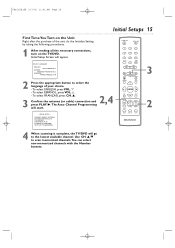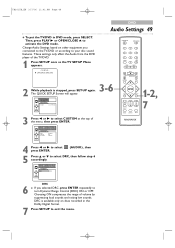Magnavox 13MC3206 Support Question
Find answers below for this question about Magnavox 13MC3206 - Tv/dvd Combination.Need a Magnavox 13MC3206 manual? We have 3 online manuals for this item!
Question posted by pjcakes7630 on June 23rd, 2011
I Am Having Trouble Connecting A Magnavox Dvd/vcr Combo To A Direct Tv Dvr
The person who posted this question about this Magnavox product did not include a detailed explanation. Please use the "Request More Information" button to the right if more details would help you to answer this question.
Current Answers
Related Magnavox 13MC3206 Manual Pages
Similar Questions
My Tv Has Sound But No Picture It's A Magnavox Dvd Vhs Combo
(Posted by Anonymous-119890 10 years ago)
I Have A Magnavox Model No. : 32md251d. I'm Having Dvd Trouble No Dvd Go In/out.
(Posted by jack122095 11 years ago)
Have A 21' Crt Magnavox Tv With Vcr & Dvd All In One Unit.
my remote went out & I can't get a menu or channels 3 or 4 manually and I can't get a universal remo...
my remote went out & I can't get a menu or channels 3 or 4 manually and I can't get a universal remo...
(Posted by need2read 11 years ago)
Magnavox Trouble With Duel Vcr And Dvd
Picture goes off on vcr and dvd
Picture goes off on vcr and dvd
(Posted by cartib 12 years ago)
Tv Does Not Turn On, Numbers At The Corners And Dvd Screen But Not Tv
(Posted by julioherran 13 years ago)