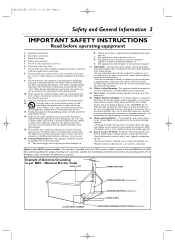Magnavox 13MC3206 - Tv/dvd Combination Support and Manuals
Get Help and Manuals for this Magnavox item

View All Support Options Below
Free Magnavox 13MC3206 manuals!
Problems with Magnavox 13MC3206?
Ask a Question
Free Magnavox 13MC3206 manuals!
Problems with Magnavox 13MC3206?
Ask a Question
Most Recent Magnavox 13MC3206 Questions
Codes For Universal Remote
I need a code for a universal remote
I need a code for a universal remote
(Posted by livelaughlove920987 8 years ago)
Have A 21' Crt Magnavox Tv With Vcr & Dvd All In One Unit.
my remote went out & I can't get a menu or channels 3 or 4 manually and I can't get a universal remo...
my remote went out & I can't get a menu or channels 3 or 4 manually and I can't get a universal remo...
(Posted by need2read 11 years ago)
I Am Having Trouble Connecting A Magnavox Dvd/vcr Combo To A Direct Tv Dvr
(Posted by pjcakes7630 12 years ago)
Popular Magnavox 13MC3206 Manual Pages
Magnavox 13MC3206 Reviews
We have not received any reviews for Magnavox yet.