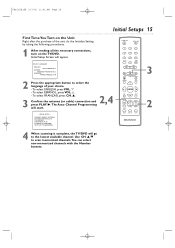Magnavox 13MC3206 Support Question
Find answers below for this question about Magnavox 13MC3206 - Tv/dvd Combination.Need a Magnavox 13MC3206 manual? We have 3 online manuals for this item!
Question posted by livelaughlove920987 on April 6th, 2016
Codes For Universal Remote
I need a code for a universal remote
Current Answers
Related Magnavox 13MC3206 Manual Pages
Similar Questions
What Is The Tv/dvd Remote Control Code For Model # 37md359b/f7
What is the tv/dvd remote control code for model # 37MD359B/F7
What is the tv/dvd remote control code for model # 37MD359B/F7
(Posted by Anonymous-162586 6 years ago)
Magnavox 26' Monitor Lcd Tv Dvd
26md255 V/17
Monitor shows slow blinking red light and blank screen. No response from remont or top controls.
Monitor shows slow blinking red light and blank screen. No response from remont or top controls.
(Posted by jmeldr1 10 years ago)
Have A 21' Crt Magnavox Tv With Vcr & Dvd All In One Unit.
my remote went out & I can't get a menu or channels 3 or 4 manually and I can't get a universal remo...
my remote went out & I can't get a menu or channels 3 or 4 manually and I can't get a universal remo...
(Posted by need2read 11 years ago)
26 ' Tv Dvd Combo
tv will not turn on. when powering on the dvd lght comes on and the tv shuts off. is there a way t...
tv will not turn on. when powering on the dvd lght comes on and the tv shuts off. is there a way t...
(Posted by juju23jk 11 years ago)
I Am Having Trouble Connecting A Magnavox Dvd/vcr Combo To A Direct Tv Dvr
(Posted by pjcakes7630 12 years ago)