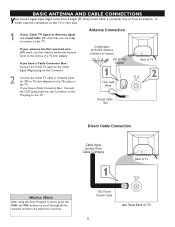Magnavox 20MT4405 Support Question
Find answers below for this question about Magnavox 20MT4405 - 20" Real Flat Stereo Tv.Need a Magnavox 20MT4405 manual? We have 1 online manual for this item!
Question posted by juju23jk on November 3rd, 2012
26 ' Tv Dvd Combo
tv will not turn on. when powering on the dvd lght comes on and the tv shuts off. is there a way to dismantle the dvd player so the tv will work?
Current Answers
Related Magnavox 20MT4405 Manual Pages
Similar Questions
Which Button Do I Push To View The Dvd Player.
I Have Direct Tv And Have Programmed The Remote But Cannot View The Dvd Player When It Is On. What B...
I Have Direct Tv And Have Programmed The Remote But Cannot View The Dvd Player When It Is On. What B...
(Posted by garylane 10 years ago)
Password For 14 Inch Sharp Tv
(Posted by lopng 10 years ago)
Has No Sound
I WAS WATCHIN G TV AND 10 MINUTES LATER HAD NO SOUND
I WAS WATCHIN G TV AND 10 MINUTES LATER HAD NO SOUND
(Posted by LINDAKDRAPER 11 years ago)
Older Tv With A Password ,how Do I Remove The Password With No Manual Or Uni Rem
(Posted by Brownnureeah 12 years ago)
Dvd Player Says Open....will Not Take Disc.
WHen I try to play a dvd. it says "open" and will not take my disc. It pushes it right back out with...
WHen I try to play a dvd. it says "open" and will not take my disc. It pushes it right back out with...
(Posted by johaase 13 years ago)