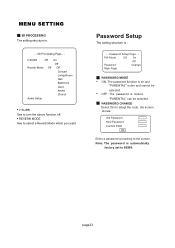Magnavox 26MD255V - 26" Lcd-tv Support and Manuals
Get Help and Manuals for this Magnavox item

View All Support Options Below
Free Magnavox 26MD255V manuals!
Problems with Magnavox 26MD255V?
Ask a Question
Free Magnavox 26MD255V manuals!
Problems with Magnavox 26MD255V?
Ask a Question
Most Recent Magnavox 26MD255V Questions
Need The Onn Universal Code For Thos Model 26md255/v
Remote is missing trying to program a Onn universal remote.
Remote is missing trying to program a Onn universal remote.
(Posted by xxrtxxx2008 5 years ago)
How Do I Hook Up To Cable System?
I just bought a used Magnavox 26MD255V LCD TV. I don't have the quick setup guide. How do I set it u...
I just bought a used Magnavox 26MD255V LCD TV. I don't have the quick setup guide. How do I set it u...
(Posted by dlcorsey 10 years ago)
Magnavox 26' Monitor Lcd Tv Dvd
26md255 V/17
Monitor shows slow blinking red light and blank screen. No response from remont or top controls.
Monitor shows slow blinking red light and blank screen. No response from remont or top controls.
(Posted by jmeldr1 10 years ago)
Air/antenna Setting
I have a magnavox LCD tv & DVD player combo. Model # . I also have a LAVA HD 468 YHF/VHF/FM indo...
I have a magnavox LCD tv & DVD player combo. Model # . I also have a LAVA HD 468 YHF/VHF/FM indo...
(Posted by Cjdtolbert 11 years ago)
Help With Hooking Up A Dvd Player
(Posted by Anonymous-100255 11 years ago)
Popular Magnavox 26MD255V Manual Pages
Magnavox 26MD255V Reviews
We have not received any reviews for Magnavox yet.