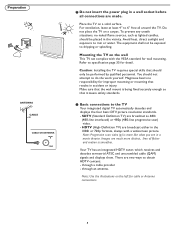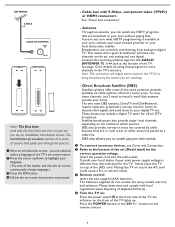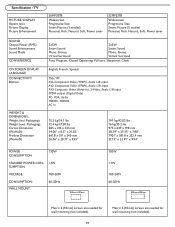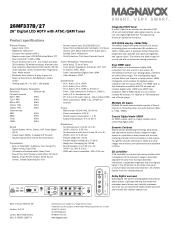Magnavox 26MF337B - 26" LCD TV Support and Manuals
Get Help and Manuals for this Magnavox item

View All Support Options Below
Free Magnavox 26MF337B manuals!
Problems with Magnavox 26MF337B?
Ask a Question
Free Magnavox 26MF337B manuals!
Problems with Magnavox 26MF337B?
Ask a Question
Most Recent Magnavox 26MF337B Questions
Cc How Do I Turn Off My Cc
(Posted by usgrantone 2 years ago)
What Size Screws Do I Need To Mount My Tv On It's Bsse? Model #26mf33b/27.
(Posted by stan45952 11 years ago)
Soundbar
how to connect a soundbar to my magnavox lcd tv model 26mf337b/27
how to connect a soundbar to my magnavox lcd tv model 26mf337b/27
(Posted by tonysharon 11 years ago)
Tv Screen Goes Black After 3 Seconds...
Like the title, once I turn the tv on, the screen lights up and then shows the current channel, but ...
Like the title, once I turn the tv on, the screen lights up and then shows the current channel, but ...
(Posted by jeremiahrl 12 years ago)
Popular Magnavox 26MF337B Manual Pages
Magnavox 26MF337B Reviews
We have not received any reviews for Magnavox yet.