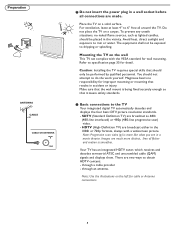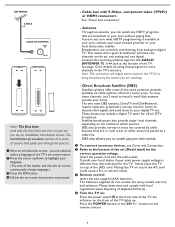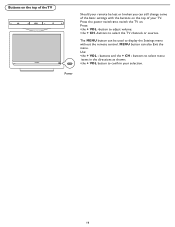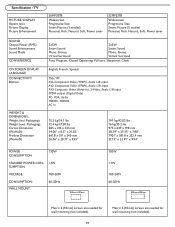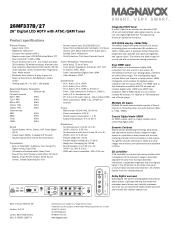Magnavox 26MF337B Support Question
Find answers below for this question about Magnavox 26MF337B - 26" LCD TV.Need a Magnavox 26MF337B manual? We have 2 online manuals for this item!
Current Answers
Related Magnavox 26MF337B Manual Pages
Similar Questions
What Size Screws Do I Need To Mount My Tv On It's Bsse? Model #26mf33b/27.
(Posted by stan45952 11 years ago)
Soundbar
how to connect a soundbar to my magnavox lcd tv model 26mf337b/27
how to connect a soundbar to my magnavox lcd tv model 26mf337b/27
(Posted by tonysharon 11 years ago)
Tv Screen Goes Black After 3 Seconds...
Like the title, once I turn the tv on, the screen lights up and then shows the current channel, but ...
Like the title, once I turn the tv on, the screen lights up and then shows the current channel, but ...
(Posted by jeremiahrl 12 years ago)
Magnavox 20mf 251w Lcd Tv Driver
Looking for a way to use my magnavox 20mf 251w LCD TV as a monitor for my PC. I need to know where t...
Looking for a way to use my magnavox 20mf 251w LCD TV as a monitor for my PC. I need to know where t...
(Posted by aok2 12 years ago)
15mf605t Lcd Tv
15mf605t Lcd Tv display on then off problem. I have replaced the back light inverter board same prob...
15mf605t Lcd Tv display on then off problem. I have replaced the back light inverter board same prob...
(Posted by garycanoe 13 years ago)