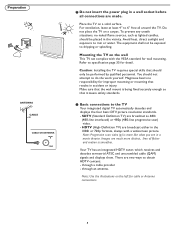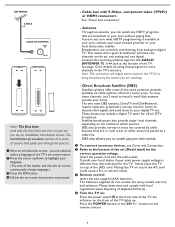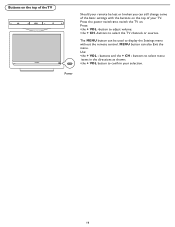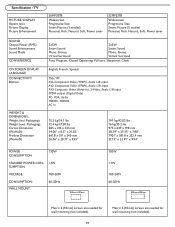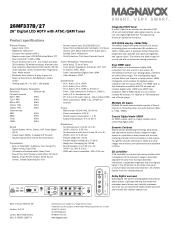Magnavox 26MF337B Support Question
Find answers below for this question about Magnavox 26MF337B - 26" LCD TV.Need a Magnavox 26MF337B manual? We have 2 online manuals for this item!
Question posted by stan45952 on March 28th, 2013
What Size Screws Do I Need To Mount My Tv On It's Bsse? Model #26mf33b/27.
The person who posted this question about this Magnavox product did not include a detailed explanation. Please use the "Request More Information" button to the right if more details would help you to answer this question.
Current Answers
Related Magnavox 26MF337B Manual Pages
Similar Questions
What Size Screws Do I Need To Attach The Base On My Tv Model # 26mf33b/27
what size screws do i need to attach the base on my tv model # 26MF33B/27
what size screws do i need to attach the base on my tv model # 26MF33B/27
(Posted by stan45952 11 years ago)
What Size Screws To Mount The Tv?
I am trying to mount the tv to a wal mount but all the screws I have tried have been too big. What s...
I am trying to mount the tv to a wal mount but all the screws I have tried have been too big. What s...
(Posted by hmk1115 11 years ago)
I Want To Mount This Tv On A Staand Bit I Don't Know What Size Screws I Need.
(Posted by cemepe1 11 years ago)
Soundbar
how to connect a soundbar to my magnavox lcd tv model 26mf337b/27
how to connect a soundbar to my magnavox lcd tv model 26mf337b/27
(Posted by tonysharon 11 years ago)
Tv Screen Goes Black After 3 Seconds...
Like the title, once I turn the tv on, the screen lights up and then shows the current channel, but ...
Like the title, once I turn the tv on, the screen lights up and then shows the current channel, but ...
(Posted by jeremiahrl 12 years ago)