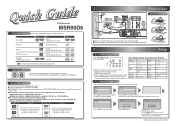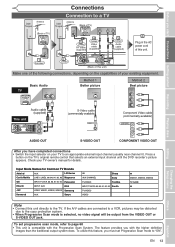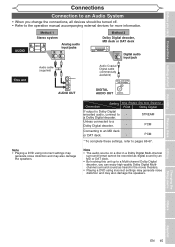Magnavox MSR90D6 - Dvd Recorder Magnovox Support and Manuals
Get Help and Manuals for this Magnavox item

View All Support Options Below
Free Magnavox MSR90D6 manuals!
Problems with Magnavox MSR90D6?
Ask a Question
Free Magnavox MSR90D6 manuals!
Problems with Magnavox MSR90D6?
Ask a Question
Most Recent Magnavox MSR90D6 Questions
Hooking It Up
I need to know how to hook it up to my television and what cords do I need to make my DVD player wor...
I need to know how to hook it up to my television and what cords do I need to make my DVD player wor...
(Posted by Shantirby 2 years ago)
Recording Error
error code E 4 54039000 when trying to record on any blank disc now.
error code E 4 54039000 when trying to record on any blank disc now.
(Posted by ocmjohnson 8 years ago)
My Magnavox Msr90d6 Will Not Tune Any Of My Ote Channels. How Do I Fix That?
I Know that I have local programming. I took my antenna coax from the TV and attached it to the vide...
I Know that I have local programming. I took my antenna coax from the TV and attached it to the vide...
(Posted by texnixon 9 years ago)
Lost The Parental Lock Code
How do I either turn lock off or change code?
How do I either turn lock off or change code?
(Posted by rberg436 9 years ago)
Popular Magnavox MSR90D6 Manual Pages
Magnavox MSR90D6 Reviews
We have not received any reviews for Magnavox yet.