Magnavox MRD2003798 - Dvd Receiver Digital Home Cinema Support and Manuals
Get Help and Manuals for this Magnavox item
This item is in your list!

View All Support Options Below
Free Magnavox MRD2003798 manuals!
Problems with Magnavox MRD2003798?
Ask a Question
Free Magnavox MRD2003798 manuals!
Problems with Magnavox MRD2003798?
Ask a Question
Popular Magnavox MRD2003798 Manual Pages
User manual, English (US) - Page 3


... rights reserved. Table of Contents 3
General Information
Table of Dolby Laboratories. US Pat. "DTS" and "DTS Digital Surround" are trademarks of Contents 3 Safety Information 4
Introduction 5
DVD Receiver Controls
Remote Control 6 Front Panel 7 Rear Panel 8
First Time Setup
First Time Setup 9 Where Do You Start 9 Battery Installation 9 Antenna Connections 9
Hookups -
User manual, English (US) - Page 4


Heed all instructions. 5. Do not use this copyright protection technology must accept any heat sources such as set complies with the FCC-Rules, Part 15 and with the apparatus. Install in accordance
with one wider than herein may result in bodily injury, property damage, or damage to the unit: • Install all around the DVD Receiver for...
User manual, English (US) - Page 5


... region code for the correct region symbol on Compact Disc Recordable (CD-R) or
Compact Disc Rewritable (CD-RW). Package Contents
G Remote Control and two (2) AA batteries G Audio and Video (Composite) cables G Five speakers, including speaker wires G Subwoofer, including connection cable and power cable G AM loop antenna and FM wire antenna G Owner's manual, Quick-Use Guide and...
User manual, English (US) - Page 6


...are on page 34. 6 Remote Control
MUTE Button Press to turn the DVD Receiver on or off the sound. DISC MENU Button Press to access or remove a DVD Disc Menu (remote must be in DISC mode... SOUND
NIGHT
RESUME
REPEAT
REPEAT A-B
SLEEP
DIM
SUBW
CENTER
REAR
TV VOL
MAGNAVOX
Standby or Power y Button Press to set the Sleep Timer. Details are on page 24.
SLEEP Button Press to turn ...
User manual, English (US) - Page 9


... inside the remote.
3 Replace the battery compartment lid. For better FM reception, use the TV's menu to receive the clearest sound for details on the rear of TV
75 ⍀
Battery Installation
1 Remove...view the DVD playback on page 13). See your Quick-Use Guide (or on your TV. See your separate Quick-Use Guide (or on the rear of the options detailed in the remote control and ...
User manual, English (US) - Page 13
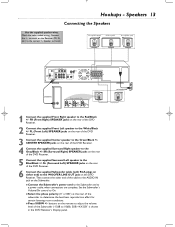
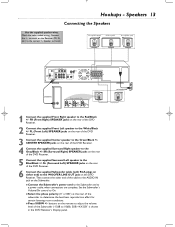
... other end of the DVD Receiver.
2 Connect the supplied Front Left speaker to the Gray/Black +/- G Connect the Subwoofer's power cord to the Subwoofer and to the AUDIO IN jack on the Receiver (FR, FL, etc.) to On. G Press SUBW +/-
terminals on the Subwoofer. Set the Subwoofer's Volume/On control to the correct...
User manual, English (US) - Page 16


...manual to learn playback features.
1 Press STANDBY-ON y (or DISC) to use a feature. After learning the basic operations of the DVD Receiver and the remote control, refer to the later sections of the DVD...The DVD Receiver's display panel will appear. Load your TV and set it by Parental Control, ...MAGNAVOX
Helpful Hints
• If the Disc is facing up as you must enter the fourdigit code...
User manual, English (US) - Page 18


... - User Preferences Subtitle - Select Subtitle language if available Language - Play DVD backward in this manual may not be available if the current Disc does not include that feature. Enter specific time for playback to select the highlighted icon. Press 9 8 ; : and OK to set in the System Menu, it will appear across the top of...
User manual, English (US) - Page 25


...DVD playback, press REPEAT on the remote to play a Track or Disc repeatedly. G REPEAT OFF to cancel repeat playback and resume normal play back.
2 During Video CD, Audio CD, or MP3 playback, press REPEAT to play a Title or Chapter repeatedly.
G On a DVD... Control is active.
• Repeat play only a specific portion...VOL
Repeat A-B
You may set the DVD Receiver to start Disc ...
User manual, English (US) - Page 30


...MAGNAVOX
Night Mode
Set Night Mode to On to remove the menu. or - OFF is capable of processing sampling rates of 96
kHz. G Choose ALL if you connected the DVD Receiver to optional
audio equipment that is the default setting. COAXIAL or OPTICAL jack on the remote control...48K if you used the DIGITAL OUT - Check the owner's manual of the volume.
1 While playback is stopped, press SYSTEM...
User manual, English (US) - Page 33


... makers code the DVD/Video CD so it will only play according to the level you set at which you want Discs to play.
1 While playback is printed on the remote control to restore the default password. to select the icon.
2 Press 9 repeatedly to select
, then press :.
3 PARENTAL will not block viewing of such Discs.
• Magnavox...
User manual, English (US) - Page 39


... to play is different
than your TV's manual for fingerprints.
Details are on page 34. • Replace the speaker cables. • Check the speaker settings. Adjust the TV SYSTEM setting at the DVD Receiver. Then try to repair the system yourself, as described on the DVD Receiver's
remote control to choose the equipment that you did not connect any...
User manual, English (US) - Page 42


... two-sided, with black bars at the Stereo.
Widescreen: A TV aspect ratio setting (16:9). Or, the speed at 32 kbps will record quicker, use S-Video only if your DVD Receiver from Dolby Digital. Remote Control: The unit that sends video to another system (TV, Stereo, etc.).
CD: Compact Disc (audio). These jacks send audio through...
User manual, English (US) - Page 43


...8, 13 speaker settings 31 speaker volume 35 specifications 41 standby-on ... surround .36, 42 dvd disc menus 16 dvd video 5
fast forward ...codes 5 remote control 42 remote control buttons 6 repeat a-b 25 repeat a-b button 6, 25 repeat button 6, 25 repeat playback 25 resume 17 resume 7- buttons 6, 35 chapters 17, 21 cleaning discs 5 coaxial jack 8, 14, 42 code (parental control password...
User manual, English (US) - Page 44


..., unauthorized repair or other cause not within the control of customer controls on the replacement product also expires. WHAT IS COVERED? A replacement product is considered proof of purchase to you if necessary. Your warranty does not cover: • labor charges for installation or setup of the product, adjustment
of Magnavox. • reception problems caused by Magnavox. This...
Magnavox MRD2003798 Reviews
Do you have an experience with the Magnavox MRD2003798 that you would like to share?
Earn 750 points for your review!
We have not received any reviews for Magnavox yet.
Earn 750 points for your review!
