Magnavox MMX4503799 - 450watt Home Cinema Support and Manuals
Get Help and Manuals for this Magnavox item
This item is in your list!

View All Support Options Below
Free Magnavox MMX4503799 manuals!
Problems with Magnavox MMX4503799?
Ask a Question
Free Magnavox MMX4503799 manuals!
Problems with Magnavox MMX4503799?
Ask a Question
Popular Magnavox MMX4503799 Manual Pages
User manual, English (US) - Page 3
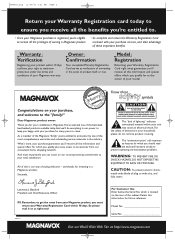
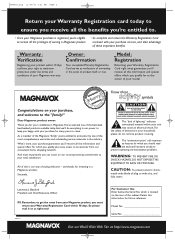
...Card serves as the owner of your model. And most comprehensive warranties and outstanding service networks in your household, please do everything...which you qualify, plus easy access to accessories from your Magnavox product, you must return your Warranty Registration Card right ... problems.
WARNING: TO PREVENT FIRE OR
SHOCK HAZARD, DO NOT EXPOSE THIS EQUIPMENT TO RAIN OR MOISTURE. Model No...
User manual, English (US) - Page 6
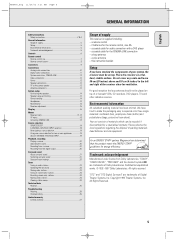
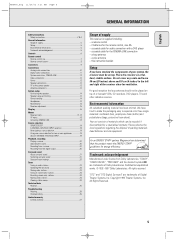
... be on top. As an ENERGY STAR® partner, Magnavox has determined that this instruction booklet
Setup
If you have tried to make the packaging easy to separate... 6 CHANNEL-DVD/SACD INPUT 19
Playback, recording Playing a source 20 Adjusting the sound 20 Recording from a source 20 Recording from Dolby Laboratories. a remote control - 2 batteries for audio connection with a DVD player - a ...
User manual, English (US) - Page 9


... tone is on your remote control is on the TV. Mutes the sound of your Philips TV set if your remote control (e.g. DVD: Switches between title and...DVD, TV: Switches the DVD/TV menu on and off . CD, CDR, VCR, DVD: Starts playback. ÇATV Decreases the TV volume. FR.D., DVD TUNER: Switches to the cable box codes. DISC CD-, CDR-, DVD-Changers: Switches to standby. CANCEL, DVD...
User manual, English (US) - Page 10
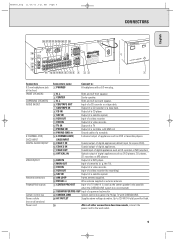
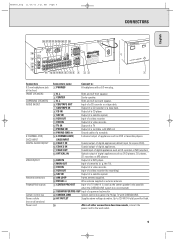
... as DVD players, CD players, CD recorders or MD players.
) DVD IN
Output of a DVD player.
¡ MON OUT
Input of a Philips TV with CINEMA LINK.
ª AC OUTLET
Supplies same voltage as the center speaker (only possible when the CINEMA LINK system bus is connected).
≥ SUBWOOFER PRE-OUT Input of a powered subwoofer.
• CINEMA LINK
System control...
User manual, English (US) - Page 11
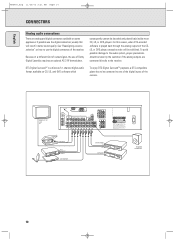
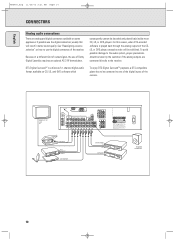
...
VCR
AUDIO OUT AUDIO IN
SAT RECEIVER
CD RECORDER
IN OUT
CD PLAYER
POWERED SUBWOOFER
10 For this will be decoded and played back inside most CD, LD, or DVD players. To avoid possible damage to the audio system..."DTS
Digital Surround" are trademarks of the CD, LD, or DVD player, excessive noise will result in the European
Community. See "Reassigning a source selection" on CD, LD, and...
User manual, English (US) - Page 13
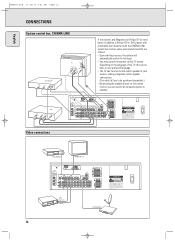
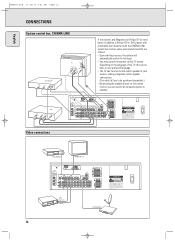
.../02 3:21 AM Page 12
English
CONNECTIONS
System control bus, CINEMA LINK
DVD PLAYER
DIGITAL OUT
VIDEO OUT
CINEMA LINK
TV
CENTER IN
VIDEO AUDIO IN OUT
CINEMA LINK
A
If the receiver and Magnavox (or Philips) TV (or even better in the European
Community. Depending on the remote control, you can function as the center speaker...
User manual, English (US) - Page 14
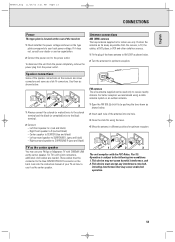
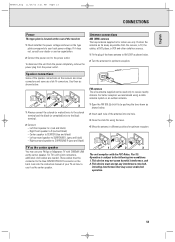
...black) - For TV's with the FCC-Rules, Part 15. These cables must accept any interference received,
... Insert each wire of the antenna into the instruction manual of the frame antenna to the black terminal.
... Magnavox TV with CINEMA LINK as the center speaker
You may use your dealer or service ...from the receiver, a TV, the cables, a DVD player, a VCR and other radiation sources.
1 Fit the...
User manual, English (US) - Page 15
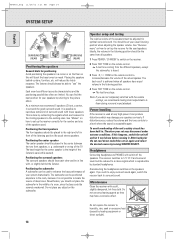
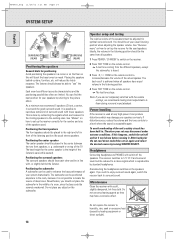
... down switch the set may have equal volume in front of the speakers used at your speakers by referring to the picture above.
REAR on the remote control.
Headphones
Connecting headphones... by turning SOURCE SELECT. MFX450_eng 11/26/02 3:21 AM Page 14
English
SYSTEM SETUP
FRONT
LEFT
CENTER
FRONT
RIGHT
SUBWOOFER
SURROUND
(REAR)
LEFT
SURROUND (REAR)
RIGHT
Positioning ...
User manual, English (US) - Page 17


... subwoofer indicator will only light when a subwoofer signal is reproduced L, R front left " key on the remote control). 3 You may move up in the setup menu. SMART SOUND ...........One of the preset sound settings of the
receiver is on the remote control). 2 You may move forward to a preset radio station. NIGHT NIGHT MODE is being received in...
User manual, English (US) - Page 19


... TV model. Consult the instruction booklet of your TV on or off during recording. The options offered may use the TV menu. This avoids unwanted interruptions due to use the TV to switch the connection
between the receiver and the TV. An option called RECEIVER will send a play command to the CINEMA LINK DVD player...
User manual, English (US) - Page 21


... 5 seconds or if any other control is used, the bass or treble adjustment is connected to the 6 CHANNEL-DVD/SACD INPUT audio input cannot be used to record digitally a multichannel surround sound audio... a digital recorder to the digital output of the source as usual. The sound settings do not affect the recording.
1 Turn SOURCE SELECT to select the source you wish to record from an analog...
User manual, English (US) - Page 23


...) or DTS will be adjusted in the setup menu. You can be displayed. In case of real speakers. MFX450_eng 11/26/02 3:21 AM Page 22
English
SURROUND SOUND
Surround sound settings
HALL The sound reproduction is enhanced and a...created next to surround sound without subwoofer signal.
NIGHT MODE (only on the remote control) The loud parts of the listener influences the surround effect.
User manual, English (US) - Page 27


...standby mode has been activated.
Bad sound
Badly matching setting for repair.
on the recorder.
26
No digital recording
The sampling frequency is in phase.
recording from DVD disc
Record each track individually or use the "manual track increment" feature on the receiver.
PROBLEM
POSSIBLE CAUSE
SOLUTION
Set does not work properly
Receiver or antenna is reproduced...
User manual, English (US) - Page 28
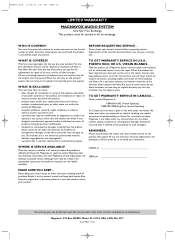
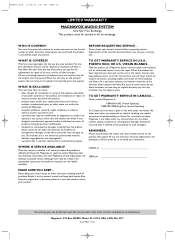
... and/or part replacement because of misuse, accident, unauthorized repair or other cause not within the control of Magnavox. • reception problems caused by these modifications. • incidental or consequential damages resulting from state/province to you.)
TO GET WARRANTY SERVICE IN CANADA... Adjustments of the controls discussed there may have proof of merchantability and fitness...
User manual, English (US) - Page 39
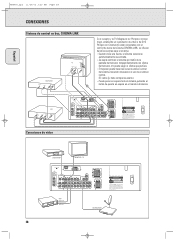
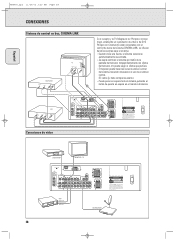
....
MFX450_spa 11/26/02 3:23 AM Page 38
Español
CONEXIONES
Sistema de control en bus, CINEMA LINK
DVD PLAYER
DIGITAL OUT
VIDEO OUT
CINEMA LINK
TV
CENTER IN
VIDEO AUDIO IN OUT
CINEMA LINK
A
Si el receptor y la TV Magnavox (or Philips) (o incluso mejor, añadiendo un reproductor de vídeo o de...
Magnavox MMX4503799 Reviews
Do you have an experience with the Magnavox MMX4503799 that you would like to share?
Earn 750 points for your review!
We have not received any reviews for Magnavox yet.
Earn 750 points for your review!
