Magnavox MMX45037 - 450watt Home Cinema Support and Manuals
Get Help and Manuals for this Magnavox item
This item is in your list!

View All Support Options Below
Free Magnavox MMX45037 manuals!
Problems with Magnavox MMX45037?
Ask a Question
Free Magnavox MMX45037 manuals!
Problems with Magnavox MMX45037?
Ask a Question
Most Recent Magnavox MMX45037 Questions
Rca To Hdmi?
How can I hook up my old Magnavox MFX 450 to my fairly new Samsung Smart TV?
How can I hook up my old Magnavox MFX 450 to my fairly new Samsung Smart TV?
(Posted by jjmjr 8 years ago)
Popular Magnavox MMX45037 Manual Pages
User manual, English (US) - Page 1
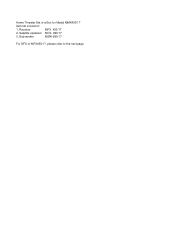
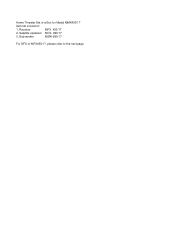
Home Threater Set in a Box for Model MMX450/17
Item list consist of MFX450/17, please refer to the next page. Receiver
MFX 450/17
2. Sub-woofer
MSW 990/17
For DFU of :
1. Satellite speakers MCS 990/17
3.
User manual, English (US) - Page 2


..., • First Time Setup, and • Feature Operation. For fast help you for making Magnavox a part of your Warranty Registration Card
within 10 days
S
E E
WHY
E INSID I
PORTAN M Return
your home! MFX-450 DIGITAL SURROUND SOUND RECEIVER
Read this Magnavox product. We've included everything you need to the store.
T! Congratulations on purchasing this manual first...
User manual, English (US) - Page 3
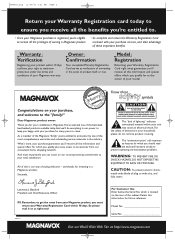
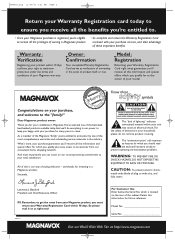
... today.And we'll do not remove product covering. As a member of the Magnavox "family," you're entitled to protection by one of the most comprehensive warranties and outstanding service networks in the industry. And most from our convenient home shopping network.
Blanford President and Chief Executive Officer
P.S. MAC5097
For Customer Use Enter...
User manual, English (US) - Page 6
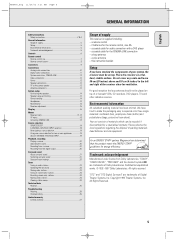
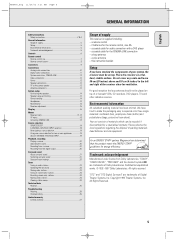
...for the CINEMA LINK connection - As an ENERGY STAR® partner, Magnavox has determined that this instruction booklet
Setup
If you have tried to make the packaging easy to stored radio stations ... on top. Your set consists of materials which can be placed on a flat, hard, stabile surface. Please observe the local regulations regarding the disposal of Digital Theater Systems, Inc. Trademark...
User manual, English (US) - Page 13
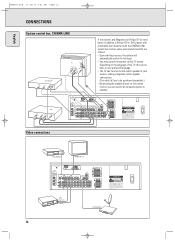
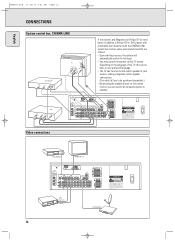
...SURR. "DOLBY", "DOLBY DIGITAL", "PRO LOGIC" and the
2 double-D Symbol
are trademarks of Digital Theater
Systems, Inc.
ANTENNA FM 300 Ω
AM LOOP
DIGITAL AUDIO IN/OUT
OPTICAL IN
6 CHANNEL-DVD...
CINEMA LINK
TV
CENTER IN
VIDEO AUDIO IN OUT
CINEMA LINK
A
If the receiver and Magnavox (or Philips) TV (or even better in the European
Community.
FRONT PHONO
TV
L
COAX 1 IN...
User manual, English (US) - Page 14
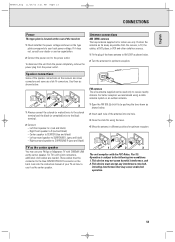
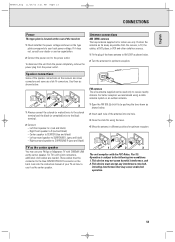
...1
2
3
The unit complies with the FCC-Rules, Part 15.
For better reception we recommend using the lever....wire of the antenna into the instruction manual of the frame antenna to the...TV on the type plate corresponds to your dealer or service organization.
2 Connect the power cord to the black ... Left front speaker to use your Philips or Magnavox TV with cinch connectors, additional cinch...
User manual, English (US) - Page 16
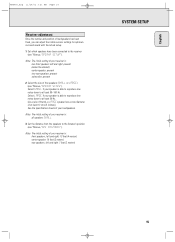
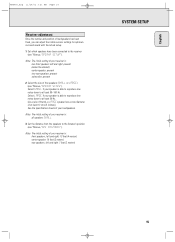
... speaker is able to reproduce low notes down to at least 12 cms (5 inches).) See the specification sheets of loudspeakers has been fixed, you can adjust the initial receiver settings for optimum surround sound with the actual setup:
1 Set which speakers have been connected to the listener's position (see "Menus / SPK DISTANCE"). Note: The...
User manual, English (US) - Page 17


... indicate in which are being received in stereo. SMART SOUND ...........One of the preset sound settings of the receiver, tuner frequencies, menu options, values and scrolling text messages.
16 OPT... using X MENU NAVIGATOR ("up" key on the remote control). 4 You may move down in the setup menu. Information area
MENU Menu is on. 1 You may move backwards to the previous
menu topic using...
User manual, English (US) - Page 19


...6 CHANNEL-DVD/SACD INPUT
* TUNER Setup for details). This avoids unwanted interruptions ..., if present. Consult the instruction booklet of your TV on the...connected or tape is connected to a Magnavox (or Philips) CINEMA LINK TV via the CINEMA ...INSTALL Stores radio stations automatically MAN INSTALL Stores radio stations manually GIVE NAME Allows you may vary by TV model...set up the system.
User manual, English (US) - Page 21


... will only be connected to adjust the bass or treble. It must be available when supported by all signals coming from an analog source. The audio and video signal of VCR... yThe name of relevant sound information.
The receiver can be recorded individually.
- Notes: - The sound settings do not affect the recording.
1 Turn SOURCE SELECT to CD-R. From a source which is displayed.
...
User manual, English (US) - Page 22
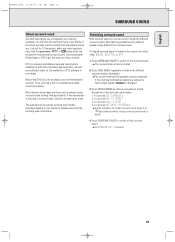
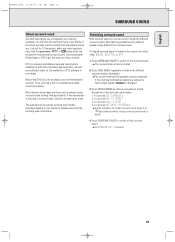
To be replayed using surround sound settings with the 3, 1 or marks which virtual surround sound mode is active.
4 Press SURROUND ON/... used are reduced to fewer output signals, DOWNMIX is displayed.
3 Press VIRTUAL MODE as often as necessary to speaker setup defined in the receivers menu. The availabilty of the various surround sound modes described depends on . -signs indicate which ...
User manual, English (US) - Page 23


... 3:21 AM Page 22
English
SURROUND SOUND
Surround sound settings
HALL The sound reproduction is enhanced and a slight echo... of being in the setup menu. depending on the remote control) The loud parts of virtual surround sound.... enables normal surround sound reproduction with Dolby Digital, and only if supported by the front speakers. Night mode only works with 4 or 5 speakers....
User manual, English (US) - Page 27


... ON/OFF to repair the set as one track ...service center.
recording from DVD disc
Record each track individually or use the "manual track increment" feature on the left or right side
One speaker is connected incorrectly. MFX450_eng 11/26/02 3:21 AM Page 26
English
TROUBLESHOOTING...SETUP menu. Poor sound or no circumstances should you are switched Set speaker present to solve a problem...
User manual, English (US) - Page 28
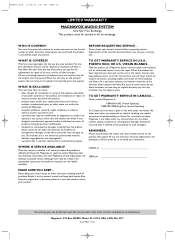
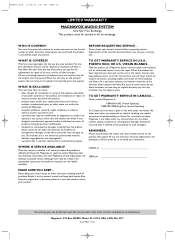
... exchange. All parts, including repaired and replaced parts, are not readily available). Take the product to a Magnavox factory service center (see enclosed list) or authorized service center for the original warranty period.When the warranty on the product expires, the warranty on how long an implied warranty may be a delay if the appropriate spare parts and technical manual(s) are...
User manual, English (US) - Page 39
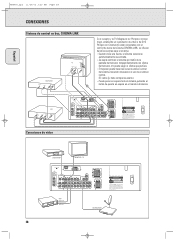
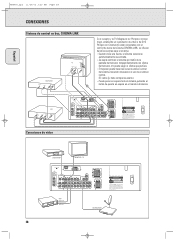
... LINK
A
Si el receptor y la TV Magnavox (or Philips) (o incluso mejor, añadiendo un reproductor de vídeo o de DVD Philips) con Cinemalink están conectados con el control...IN/OUT
CENTER
SUBW. Manufactured under license from Dolby Laboratories. Manufactured under license from Digital Theater
Systems. Inc. Puede poner en espera todo el sistema pulsando el botón de ...
Magnavox MMX45037 Reviews
Do you have an experience with the Magnavox MMX45037 that you would like to share?
Earn 750 points for your review!
We have not received any reviews for Magnavox yet.
Earn 750 points for your review!
