Magnavox MRD723B Support and Manuals
Get Help and Manuals for this Magnavox item
This item is in your list!

View All Support Options Below
Free Magnavox MRD723B manuals!
Problems with Magnavox MRD723B?
Ask a Question
Free Magnavox MRD723B manuals!
Problems with Magnavox MRD723B?
Ask a Question
Most Recent Magnavox MRD723B Questions
Want To Know How Much One Is Worth
I want to know how much one cost?
I want to know how much one cost?
(Posted by bradleyjasper 9 years ago)
Popular Magnavox MRD723B Manual Pages
Owner's Manual - English - Page 5
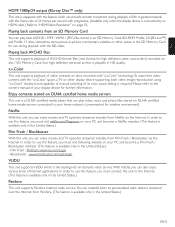
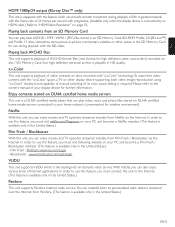
... and TV episodes streamed instantly from Netflix via the Internet. Playing back AVCHD files
This unit supports playback of its color space setting is required. Film Fresh : filmfresh.roxionow.com/Login - EN
HDMI 1080p/24 output (Blu-ray Disc™ only)
This unit is equipped with the feature which is the leading HD on page...
Owner's Manual - English - Page 15


...;)
SUB-
EN
4.4 Connecting Audio from an audio / video device (e.g. D Note
• To playback the audio from Portable Media Player" on your portable media player, refer to the MP3 LINE-IN jack on this Blu-ray Disc™ Home Theater System in "Audio Output" (refer to page 52) and change the active source mode to the...
Owner's Manual - English - Page 20


...connections, you must find the viewing channel (external input source) on the TV's remote control that accesses the external input channel.
"Automatically check for the first
time you...TV's user manual). Use [Î / ï] to turn on the unit. 2. Network setup screen will appear.
EN-20 After you turn on the unit.
5.2 Initial Setup
Please follow the instructions below to your...
Owner's Manual - English - Page 33
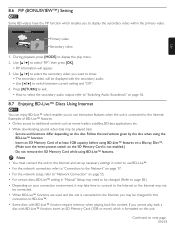
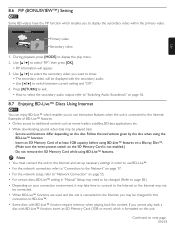
...charged for this unit. Follow the instructions given by the disc when using BD-Live™ ...discs, BD-Live™ setting in "Manual" Setup may need to be changed. (Refer to display the secondary video within the primary video.
Examples of at least 1GB capacity before using BD-Live™ features on a Blu-ray Disc™. (Make sure the write-protect switch on the disc. Service...
Owner's Manual - English - Page 34


...skip)] to skip the current title or chapter and move to select the title / chapter number. 4. e.g.) Blu-ray Disc™
Search
001 / 999
3. Press [OK]. Playback will start in one title, the current title may...].
D Note
• As for AACS (Advanced Access Content System) Online
• The player or disc IDs may be skipped. The title or chapter will start from the play menu. Use ...
Owner's Manual - English - Page 35
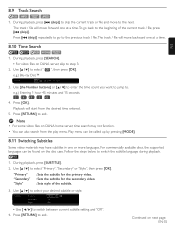
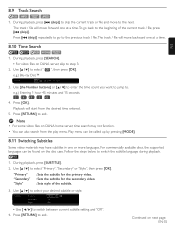
...setting and "Off ". 4. e.g.) Entering 1 hour 45 minutes and 15 seconds.
4. Press [OK]. Playback will move backward one at a time.To go back to the beginning of the subtitle.
3. For commercially available discs, the supported...and move forward one or more languages. Use [Î / ï] to the next. e.g.) Blu-ray Disc™
Search
00:12:44 / 11:13:14
3. Press [RETURN] to exit. D ...
Owner's Manual - English - Page 36


.../MENU] to select your desired audio stream channel. For Blu-ray Disc™, available audio varies depending on next page. Audio
Primary
1 ENG Dolby D Multi-ch / 3
Secondary
1 ENG DTS Multi-ch / 3
[Decoding Format] : Dolby D
• For "Secondary", use [Í / Æ] to switch between current audio setting and "Off ". 4. Press [RETURN] to exit. Subtitle
1 ENG...
Owner's Manual - English - Page 37


.... 2. e.g.) Blu-ray Disc™
Black Level
On
"On" : Makes the dark parts blacker with multiple audio streams or channels (e.g. EN-37
Refer to select your desired setting. Play menu can be called up by pressing [MODE].
8.14 Black Level
You can change the audio setting from HDMI OUT jack. Use [Î / ï] to the manual accompanying the disc...
Owner's Manual - English - Page 38
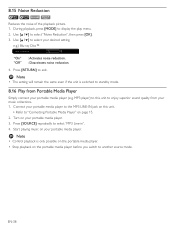
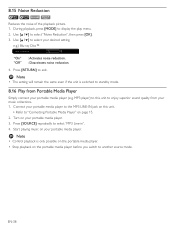
... playback picture. 1. e.g.) Blu-ray Disc™
Noise Reduction
Off
"On" : Activates noise reduction.
Use [Î / ï] to select your portable media player to the MP3 LINE-IN jack on the portable media player before you switch to enjoy superior sound quality from Portable Media Player
Simply connect your music collections. 1. D Note
• The setting will remain the...
Owner's Manual - English - Page 42


...yes - Enter the activation code which is required, software update screen may change after ...visit netflix.com/Magnavox using your PC. • When you contact the Netflix customer service, you must visit...update, refer to "Software Update" on page 64) • You can deactivate the connection to
identify this unit, you can check the ESN number on your BD Player. Unlimited DVDs by setting...
Owner's Manual - English - Page 44


...magnavox on this unit. Use to "Yes". • For questions regarding Film Fresh service, visit filmfresh.roxionow.com/support on your PC. • For questions regarding Blockbuster service, visit www.blockbusterhelp.com on your PC. Enter the activation code displayed on the PC. - Press [OK] to select "Settings... screen may change without notice after updating the software or the information on...
Owner's Manual - English - Page 56


... modem.
■ Wired
Select "Wired" if you need to check your router settings and make specific settings in accordance with your network environment. "Pass" "Failed"
: The test is correctly made a wired connection and set each setting as necessary. - Use [Î / ï] to select "Network Setup" in the home menu, then press [OK]. 2. "Connecting..."
Follow steps 1 to...
Owner's Manual - English - Page 66


... available when a Blu-ray Disc™ is in the home menu, then press [OK]. 2. Use [Î / ï] to select "Yes", then press [OK]. 6.
"Format SD Memory Card" (Available only when an SD Memory Card is available when updating the software.
16.7 Initialize
[HOME] → "Settings" → "Others" → "Initialize"
Menus to reset player settings, format SD Memory...
Owner's Manual - English - Page 71
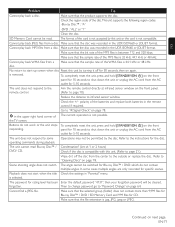
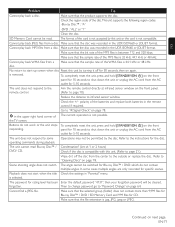
....)
Wipe dirt off for 5-10 seconds. polarity of the disc.This unit supports the following region codes. -Blu-ray Disc™ : "A"
-DVD : "ALL" or "1"
Clean the disc. Refer to the remote control.
is .jpg, .JPG, .jpeg or .JPEG.
EN
Problem
Tip
Cannot play back WMA files from the AC
outlet for Blu-ray Disc™ / DVD which do not work or the...
Owner's Manual - English - Page 73
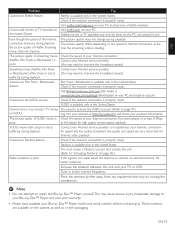
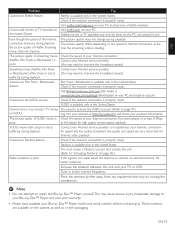
... if the network connection is loading.
EN
Problem
Tip
Cannot use Film Fresh / Blockbuster feature.
Consistent line quality and speed are available on the cabinet, as well as on your PC and become a Netflix member. D Note
• Do not attempt to repair the Blu-ray Disc™ Player yourself.This may be done on the PC...
Magnavox MRD723B Reviews
Do you have an experience with the Magnavox MRD723B that you would like to share?
Earn 750 points for your review!
We have not received any reviews for Magnavox yet.
Earn 750 points for your review!
