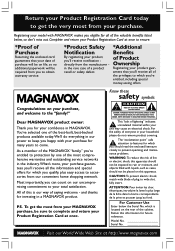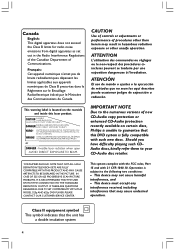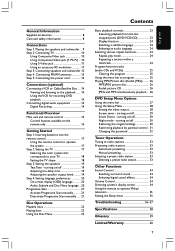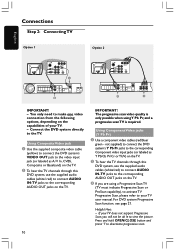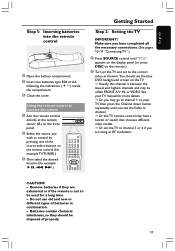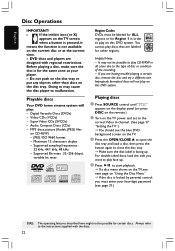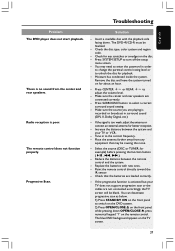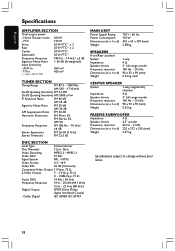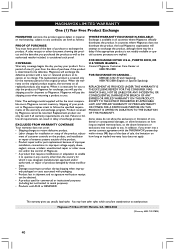Magnavox MRD130 - Dvd Home Theatre System Support and Manuals
Get Help and Manuals for this Magnavox item

View All Support Options Below
Free Magnavox MRD130 manuals!
Problems with Magnavox MRD130?
Ask a Question
Free Magnavox MRD130 manuals!
Problems with Magnavox MRD130?
Ask a Question
Most Recent Magnavox MRD130 Questions
I Can't Get My System To Come On.
I can't get my system to power on. Is there a reset or anything I can do to keep from purchasing new...
I can't get my system to power on. Is there a reset or anything I can do to keep from purchasing new...
(Posted by Hoaglind 8 years ago)
Popular Magnavox MRD130 Manual Pages
Magnavox MRD130 Reviews
We have not received any reviews for Magnavox yet.