Magnavox MRD130 Support Question
Find answers below for this question about Magnavox MRD130 - Dvd Home Theatre System.Need a Magnavox MRD130 manual? We have 3 online manuals for this item!
Current Answers
There are currently no answers that have been posted for this question.
Be the first to post an answer! Remember that you can earn up to 1,100 points for every answer you submit. The better the quality of your answer, the better chance it has to be accepted.
Be the first to post an answer! Remember that you can earn up to 1,100 points for every answer you submit. The better the quality of your answer, the better chance it has to be accepted.
Related Magnavox MRD130 Manual Pages
User manual, English (US) - Page 2
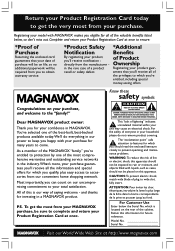
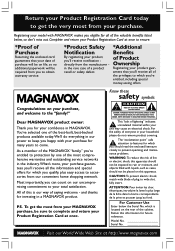
....
WARNING: To reduce the risk of fire or electric shock, this is located on your product guar- To get the very most from our convenient home shopping network.
User manual, English (US) - Page 4
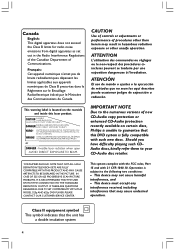
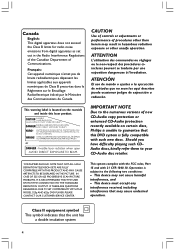
... or enhanced CD-Audio protection recently available on the rearside and inside this DVD system is subject to the following two conditions: - This device must accept any interference received, ...have difficulty playing such CDAudio discs, kindly refer them to the numerous versions of Communications. This system complies with the FCC rules, Part 15 and with such new discs. CAUTION:
INVISIBLE LASER ...
User manual, English (US) - Page 6
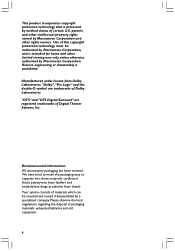
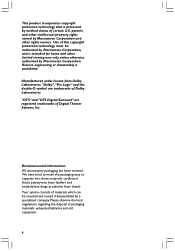
... consists of packaging materials, exhausted batteries and old equipment.
6 "DTS" and "DTS Digital Surround" are trademarks of certain U.S. Use of Digital Theater Systems, Inc. Reverse engineering or disassembly is intended for home and other rights owners. patents and other intellectual property rights owned by Macrovision Corporation and other limited viewing uses only unless...
User manual, English (US) - Page 7
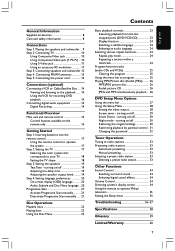
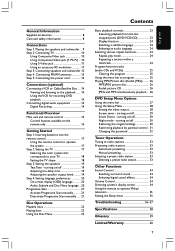
...turning on the remote only 16
Getting Started Step 1: Inserting batteries into the remote control 17
Using the remote control to operate the system 17 Step 2: Setting the TV 17 Selecting the color system... 14
Viewing and listening to the playback ...... 14 Using the VCR for recording DVD playback 14 Connecting digital audio equipment 14 Digital Recording 14
Functional Overview Main unit and...
User manual, English (US) - Page 8
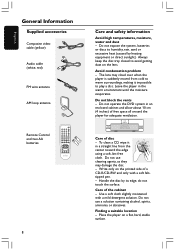
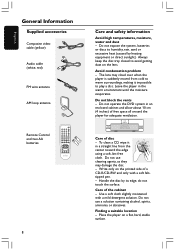
... enclosed cabinet and allow about 10 cm (4 inches) of free space all around the player for adequate ventilation.
10 cm (4 inches)
10 cm (4 inches)
PHILIPS
DVD Home Cinema System
10 cm (4 inches)
Care of a CD-R/CD-RW and only with a mild detergent solution. Write only on the printed side of disc -
Finding a suitable...
User manual, English (US) - Page 9
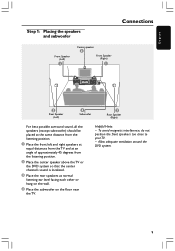
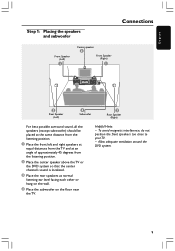
Allow adequate ventilation around the DVD system.
9 To avoid magnetic interference, do not position the front speakers too close to your TV. -
English
... an angle of approximately 45 degrees from the listening position.
2 Place the center speaker above the TV or
the DVD system so that the center channel's sound is localized.
3 Place the rear speakers at normal
listening ear level facing each...
User manual, English (US) - Page 10
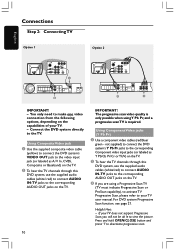
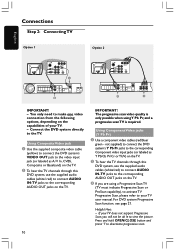
...as Y Pb/Cb Pr/Cr or YUV) on the TV.
2 To hear the TV channels through this
DVD system, use the supplied audio cables (white/ red) to connect AUDIO IN-TV jacks to your TV. -
... connection from the following options, depending on the TV.
2 To hear the TV channels through this
DVD system, use the supplied audio cables (white/red) to connect AUDIO IN-TV jacks to the corresponding AUDIO...
User manual, English (US) - Page 11
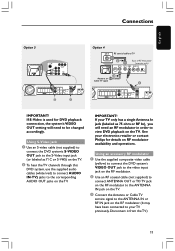
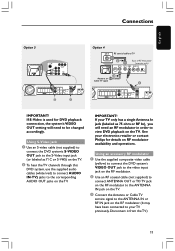
...TV. Using an accessory RF modulator
1 Use the supplied composite video cable
(yellow) to connect the DVD system's VIDEO OUT jack to the video input jack on the RF modulator.
2 Use an RF coaxial ...In jack (labeled as Y/ C or S-VHS) on the TV.
2 To hear the TV channels through this
DVD system, use the supplied audio cables (white/ red) to connect AUDIO IN-TV) jacks to the corresponding AUDIO OUT ...
User manual, English (US) - Page 14
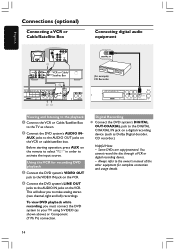
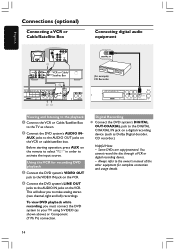
... your TV using S-VIDEO (as Dolby Digital decoder, CD recorder.)
Helpful Hints: -
This will allow you must connect the DVD system to the AUDIO OUT jacks on the VCR.
Digital Recording
G Connect the DVD system's DIGITAL OUT-COAXIAL jack to the DIGITAL COAXIAL IN jack on the remote to select "AUX" in order to...
User manual, English (US) - Page 16


....
^ DISPLAY - CENTER +- Adjusts TV volume (Philips TV only.)
¡ SLEEP -
Enters or exits system setup menu.
≤ OK - Continues disc playback after an interruption.
* 1234 - Switches to select a ...Adjusts rear speakers' sound level. TV VOL +- Sets the sleep timer function.
™ NIGHT (DVD mode only) - In TV mode, switches Philips TV on and off .
* = Press and...
User manual, English (US) - Page 17
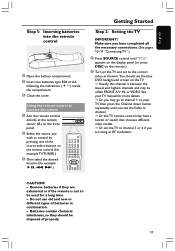
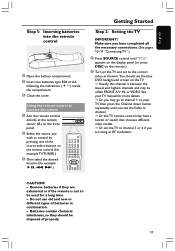
...on the remote.)
2 Turn on your TV manual for example ÉÅ, S, T .)
Getting Started
Step 2: Setting the TV
IMPORTANT! Using the remote control to operate the system
1 Aim the remote ...control
directly at the remote sensor (iR) on the front panel.
2 Select the source you see the blue DVD background screen on the remote control...
User manual, English (US) - Page 18


...this if you have connected.
Select this if the connected TV has the NTSC system. Select this DVD system, the color system of an NTSC disc and output it is compatible with both sides of a ...
SET TO NTSC
AUTO -
It will change the video signal of the DVD, the TV and the DVD player should match.
TV SHAPE TV SYSTEM VIDEO OUT SCR SAVER SMART POWER
4:3 PS 4:3 LB 16:9
SET TO...
User manual, English (US) - Page 20


...the menu.
2 Highlight icon and press 4.
Move to {MENU LANG} and press 2. To exit the menu, press SYSTEM MENU. If the language selected is not available on the remote to confirm. Move to and press 2. Move to ... 4: Setting language preferences
You can select your preferred language settings so that this DVD system will automatically switch to the previous menu, press 1. Move to and press 2.
User manual, English (US) - Page 21


...can activate Progressive Scan as below .
1 Press STANDBY ON on the front
panel to switch on the DVD system.
2 Press and hold OPEN/CLOSE 0 on the
front panel, while pressing down the OPEN/CLOSE 0 ...can deactivate progressive scan as below .
1 Press STANDBY ON on the front
panel to switch on the DVD system.
2 Press and hold OPEN/CLOSE 0 on the
front panel, while pressing down the OPEN /CLOSE...
User manual, English (US) - Page 22
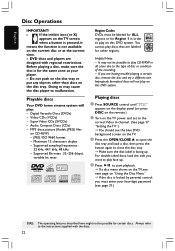
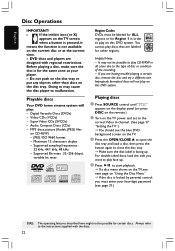
...If the disc is facing up .
4 Press ÉÅ to malfunction.
Playable discs
Your DVD home cinema system will not play on this DVD system. Maximum 12 characters display - Supported sampling frequencies :
32 kHz, 44.1 kHz, 48 kHz ... until "DISC"
appears on the display panel (or press DISC on the remote.)
2 Turn on the TV power and set to the type of disc or condition of the recording....
User manual, English (US) - Page 23


... once you load in a track/chapter number. ➜ If repeat mode is stopped, press Ç again. Opening the disc tray or disconnecting the DVD system from the last stopped point (DVD/VCD/CD)
G When play is active, pressing S / T will replay the same track/ chapter.
Selecting another track/chapter G Press S / T or use the numeric...
User manual, English (US) - Page 24


...except REPEAT OFF mode.
This function is not available if the disc is 32/32. DVD REPEAT CHAPTER ™ REPEAT TITLE ™ REPEAT OFF
VCD/SVCD/CD REPEAT ONE ...
MP3 CHAPTER ELAPSED ™ CHAPTER REMAIN ™ OFF
Selecting a subtitle language
G While playing a DVD disc with different channels recorded, press AUDIO to select an audio language.
English
Disc Operations
Display function
...
User manual, English (US) - Page 25


...to the correct Video In channel. (See page 17 "Setting the TV".)
1 Stop playback, then press SYSTEM
MENU. ➜ The menu bar will appear across the top of the disc in the order you have...audio CDs and VCDs)
You can be played. If the DVD system is turned off. To clear the program G Stop playback, then press Çagain.
You have to turn on the
front panel to enter program mode.
2 Use...
User manual, English (US) - Page 27
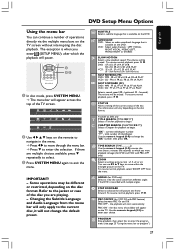
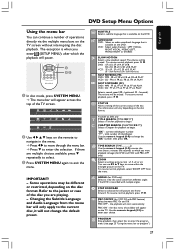
...the time (hours, minutes and seconds) at which the playback will pause.
,
1 In disc mode, press SYSTEM MENU.
➜ The menu bar will start automatically.
'PBC ON' -
the playback will appear across the top... after which you are multiple choices available, press 4 repeatedly to select.
3 Press SYSTEM MENU again to exit the
menu. DVD : SF x1/2, SF x1/4, SF x1/8. VCD / CD : FF x1, ...
User manual, English (US) - Page 38
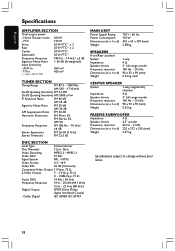
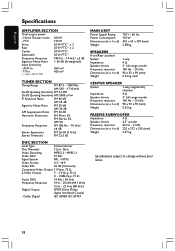
...Laser Type
Semiconductor
Disc Diameter
12cm / 8cm
Video Decoding
MPEG-2 / MPEG-1
Video DAC
10 Bits
Signal System
PAL / NTSC
Video Format
4:3 / 16:9
Video S/N
56 dB (minimum)
Composite Video Output 1.0...kHz)
4 Hz - 22 kHz (48 kHz)
Digital Output
SPDIF (Sony Philips
digital interface) Coaxial
- Home Theater mode 200 W
- FTC
120 W
Front
20 W FTC1 x 2
Rear
20 W FTC1 x 2
...
Similar Questions
My Magnavox 5 Dvd Home Theater System Mrd510 Does A Squeaky Noise And Won't Turn
One of my DVD got stuck and couldn't turn on. I unplugged it a connected again and it satarted makin...
One of my DVD got stuck and couldn't turn on. I unplugged it a connected again and it satarted makin...
(Posted by sonniaq4 9 years ago)
Hooking Up Cables To A New Tv
Got a new TV, have hooked up cables, TV works fine, but when I try to play a DVD through Home theate...
Got a new TV, have hooked up cables, TV works fine, but when I try to play a DVD through Home theate...
(Posted by morafamily 13 years ago)
Can I Buy A Replacement Remote For My Magnavox Home Theater Model Mrd310 Where?
(Posted by christinavalle 13 years ago)
Full Manul For Magnavox Mrd310 Home Theater System
im looking for the full manual not the sheet
im looking for the full manual not the sheet
(Posted by janetrump2001 14 years ago)
Im Looking For The Manual Mrd310 Home Theater System
i lost manal
i lost manal
(Posted by janetrump2001 14 years ago)

