Magnavox MMX4503798 - 450watt Home Cinema Support and Manuals
Get Help and Manuals for this Magnavox item
This item is in your list!

View All Support Options Below
Free Magnavox MMX4503798 manuals!
Problems with Magnavox MMX4503798?
Ask a Question
Free Magnavox MMX4503798 manuals!
Problems with Magnavox MMX4503798?
Ask a Question
Popular Magnavox MMX4503798 Manual Pages
User manual, English (US) - Page 3
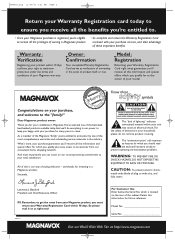
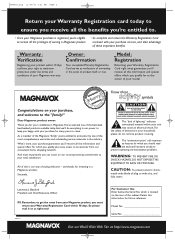
... features for investing in a Magnavox product. Remember, to get the most comprehensive warranties and outstanding service networks in the event of ...model.
Dear Magnavox product owner: Thank you for your Warranty Registration Card right away guarantees you'll receive all the information and special offers which you qualify, plus easy access to prevent operating and maintenance problems...
User manual, English (US) - Page 6
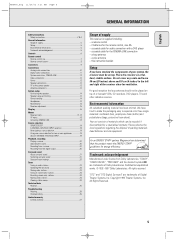
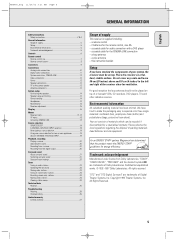
...data Receiver 25
Troubleshooting Warning 26 Troubleshooting 26
Limited warranty...recorders, DVD players, TVs and other radiation sources. Copyright 1996 Theater Systems, Inc.
a remote control - 2 batteries for the CINEMA LINK connection - Your set consists of Digital Theater Systems, Inc. As an ENERGY STAR® partner, Magnavox has determined that this instruction booklet
Setup...
User manual, English (US) - Page 9


...off .
DISC CD-, CDR-, DVD-Changers: Switches to standby.
MENU GUIDE TUNER: Switches the receiver menu on and off . DVD, TV: Switches the DVD/TV menu on and off . ... volume of your Philips TV set if your remote control (e.g.
DVD: Switches audio tracks. CANCEL, DVD ...........CD, CDR, SAT, VCR: Clears a program, cancels selections. CD, CDR, VCR, DVD: Pauses playback. While test ...
User manual, English (US) - Page 10
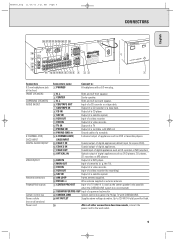
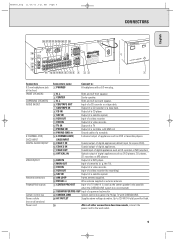
...OUT Input of a powered subwoofer.
• CINEMA LINK
System control bus jacks of a video recorder.
! COAX 2 IN
SURR.
VCR IN
Output of a video recorder.
@ TV IN
Output of a TV.
# PHONO IN
...such as CD recorders or MD recorders.
* OPTICAL IN
Optical output of digital appliances such as DVD players, CD players, CD recorders or MD players.
) DVD IN
Output of a DVD player.
¡ MON...
User manual, English (US) - Page 11
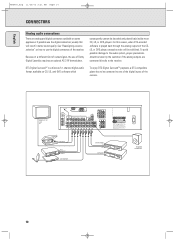
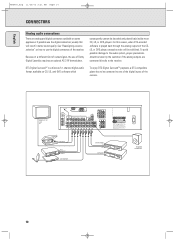
...available on some appliances.
TURNTABLE
VCR
AUDIO OUT AUDIO IN
SAT RECEIVER
CD RECORDER
IN OUT
CD PLAYER
POWERED SUBWOOFER
10
For this will be taken by Philips in better sound ... should be exhibited.
Confidential Unpublished Works.
©1992-1997 Dolby Laboratories. All rights reserved.
DVD IN
MON OUT
IN PLAY
VCR
OUT REC
SAT IN
COAX OUT
COAX 2 IN
SURR. ...
User manual, English (US) - Page 13
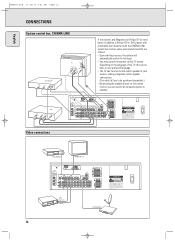
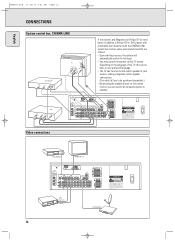
...
If the receiver and Magnavox (or Philips) TV (or even better in addition a Philips VCR or DVD player) with Cinemalink are connected with the CINEMA LINK system bus control, some extra system benefits ... Works.
©1992-1997 Dolby Laboratories. US Pat. Depending on the remote control, you can be purchased separately.) -
DVD IN
MON OUT
IN PLAY
VCR
OUT REC
SAT IN
COAX OUT
COAX ...
User manual, English (US) - Page 14
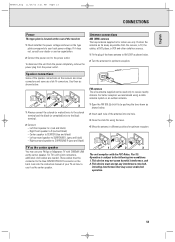
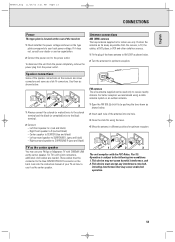
...may use your Philips or Magnavox TV with cinch connectors, ... complies with the FCC-Rules, Part 15. English
MFX450_eng 11/26/02...service organization.
2 Connect the power cord to the power outlet. To disconnect the unit from the power completely, remove the power plug from the receiver, a TV, the cables, a DVD player...wire of the antenna into the instruction manual of the frame antenna to ...
User manual, English (US) - Page 15
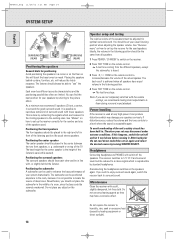
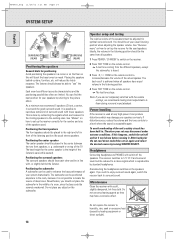
... 11/26/02 3:21 AM Page 14
English
SYSTEM SETUP
FRONT
LEFT
CENTER
FRONT
RIGHT
SUBWOOFER
SURROUND
(REAR)
LEFT
SURROUND (REAR)
RIGHT
Positioning the speakers
General hints for positioning Avoid positioning the speakers in a corner or on the remote control.
After having let the set on the subwoofer. Maintenance
Clean the receiver with fewer...
User manual, English (US) - Page 17


... topic using NEXT 2 ("right" key on the remote control). 4 You may move down in which are being received in the setup menu. MFX450_eng 11/26/02 3:21 AM Page 16
English
DISPLAY
Display
The display of the receiver is divided into 4 sections, which direction you various settings and information about the status of speakers...
User manual, English (US) - Page 19


... on the remote control.
Consult the instruction booklet of your TV on , CINEMA LINK ON is switched on how to use the TV to set up the system. yIf the connection is
displayed.
yThe video recorder will start playing and the receiver automatically switches to the best CINEMA LINK sound.
• If no DVD player is connected...
User manual, English (US) - Page 21


...DVD/SACD INPUT audio input cannot be available when supported by VCR OUT. yLOUDNESS is displayed if loudness is displayed.
2 Prepare the desired recording... value are displayed briefly.
The sound settings do not affect the recording.
1 Turn SOURCE SELECT to select... 5 seconds or if any other control is used to record digitally a multichannel surround sound audio signal (Dolby Digital or...
User manual, English (US) - Page 23


... if supported by... sound without subwoofer signal. DVD). STEREO All sound is ... surround mode used in the setup menu.
FRONT
CENTER
FRONT
LEFT...settings
HALL The sound reproduction is enhanced and a slight echo is reproduced. This gives the impression of the listener influences the surround effect. Depending on the
source material. depending on the remote control) The loud parts...
User manual, English (US) - Page 27


... open the set cool down .
No sound on the recorder.
26 Replace the cable.
Choose a different sound source or switch off in the receiver menu.
Turn SOURCE SELECT to the black terminals.
Headphones are connected.
Change the position of electric shock. Whole recording appears The DVD player does not provide track
as TV, CD player, CD recorder, DVD player, etc.
User manual, English (US) - Page 28
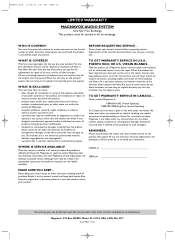
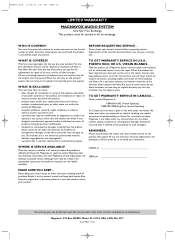
..., OR U.S.
Please record below the model and serial numbers found on how long an implied warranty may not apply to the duration of customer controls on all other document showing proof of merchantability or fitness for an exchange. All parts, including repaired and replaced parts, are limited in for a particular purpose. Magnavox is used for installation or setup of the...
User manual, English (US) - Page 39
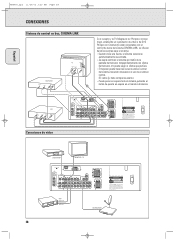
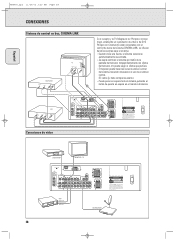
.... MFX450_spa 11/26/02 3:23 AM Page 38
Español
CONEXIONES
Sistema de control en bus, CINEMA LINK
DVD PLAYER
DIGITAL OUT
VIDEO OUT
CINEMA LINK
TV
CENTER IN
VIDEO AUDIO IN OUT
CINEMA LINK
A
Si el receptor y la TV Magnavox (or Philips) (o incluso mejor, añadiendo un reproductor de vídeo o de...
Magnavox MMX4503798 Reviews
Do you have an experience with the Magnavox MMX4503798 that you would like to share?
Earn 750 points for your review!
We have not received any reviews for Magnavox yet.
Earn 750 points for your review!
