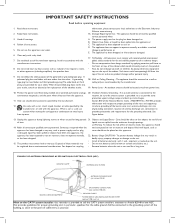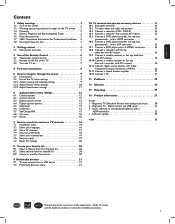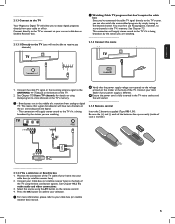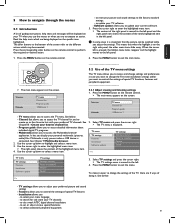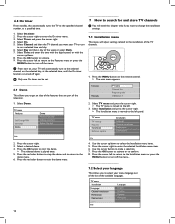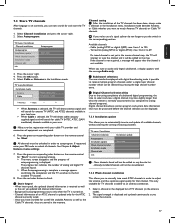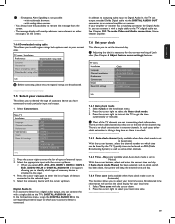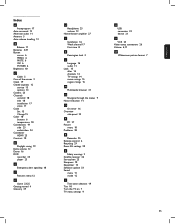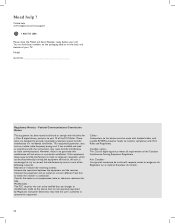Magnavox 52MF437S - 52" Digital Lcd Hdtv Support and Manuals
Get Help and Manuals for this Magnavox item

View All Support Options Below
Free Magnavox 52MF437S manuals!
Problems with Magnavox 52MF437S?
Ask a Question
Free Magnavox 52MF437S manuals!
Problems with Magnavox 52MF437S?
Ask a Question
Most Recent Magnavox 52MF437S Questions
Ref: 52mf437s/37 Remote Functions
I'll appreciate help with this. We don't have the original remote for this model and can't locate an...
I'll appreciate help with this. We don't have the original remote for this model and can't locate an...
(Posted by timelake 7 years ago)
Damaged Lcd
What is the part number for the LCD and where would I be able to acquire one?
What is the part number for the LCD and where would I be able to acquire one?
(Posted by bcavelez 9 years ago)
Popular Magnavox 52MF437S Manual Pages
Magnavox 52MF437S Reviews
We have not received any reviews for Magnavox yet.