Magnavox 52MF437S Support Question
Find answers below for this question about Magnavox 52MF437S - 52" Digital Lcd Hdtv.Need a Magnavox 52MF437S manual? We have 1 online manual for this item!
Question posted by macky1012 on September 22nd, 2013
Www.magnavox.com/usasupport 52mf437s Update
i want to update tv
Current Answers
There are currently no answers that have been posted for this question.
Be the first to post an answer! Remember that you can earn up to 1,100 points for every answer you submit. The better the quality of your answer, the better chance it has to be accepted.
Be the first to post an answer! Remember that you can earn up to 1,100 points for every answer you submit. The better the quality of your answer, the better chance it has to be accepted.
Related Magnavox 52MF437S Manual Pages
User manual, English (US) - Page 2
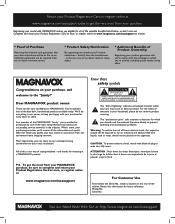
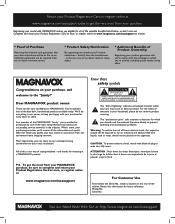
...Complete and return your Product Registration Card at once, or register online at www.magnavox.com/usasupport today to get the most from your MAGNAVOX purchase, be placed on this apparatus. ...special money-saving offers.
Return your Product Registration Card or register online at www.magnavox.com/usasupport to ensure:
* Proof of Purchase
Returning the enclosed card guarantees that you'll ...
User manual, English (US) - Page 5
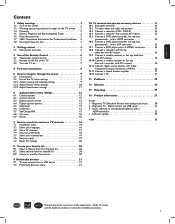
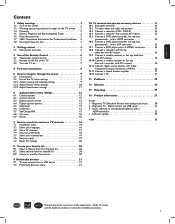
... top
box and a recorder with A/V outputs 26 10.11 Connect digital source devices with background music. . . . . . 30 2...trademarks of Dolby Laboratories.
1 Magnavox TV - Software update 33
Index 35
Manufactured under license ...from a USB device 21 9.2 Multimedia Browser menu 21
10 To connect and operate accessory devices 23 10.1 Side panel...
User manual, English (US) - Page 6
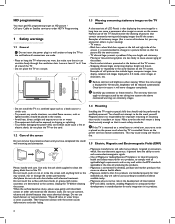
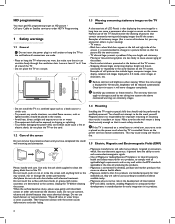
...want, but make sure that the wall mount is not an all applicable legal requirements and to the wall before cleaning the screen. Leave at consumers, which could cause a fire or
electric shock, do the work yourself. Stock market stickers: presented at the left and right side of LCD Panels... Satellite service to order HDTV Programming.
1 Safety warnings...place the TV on the TV screen. ...
User manual, English (US) - Page 8
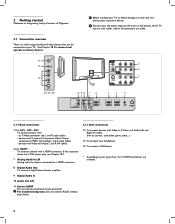
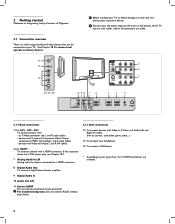
...12
VIDEO
S VIDEO
42"-47"-52"
10 9 8 7
6...accessory devices. devices with Video and Audio L and R AV cables.
4-5-6 HDMI * To connect a device with -
OUT
L
IN
DIGITAL AUDIO + AV 1 HDMI 1
AV 2 HDMI 2 AV 3 HDMI 3
R
ANALOG AUDIO IN
+ HDMI 1 HDMI 2 HDMI ... be connected to your accessory devices.
! Before installing your TV or before all connections are available.
4 2 Getting started
Welcome...
User manual, English (US) - Page 12
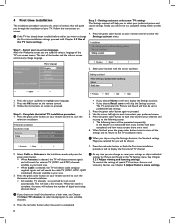
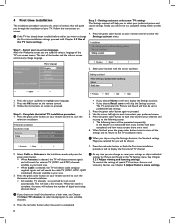
... 5.2 Use of the TV menu settings.
Television installation Installation mode
Antenna Cable
Please select your installation mode...is selected, the TV will detect cable company supplied signals and will indicate the number of digital and analog channels found... text of the header and the info on screen. The TV parameters for you want to predefined fixed settings. 3. Settings assistant Please select your ...
User manual, English (US) - Page 13
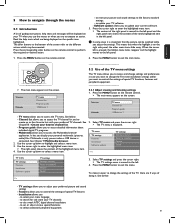
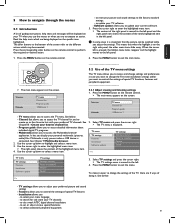
.... - Software update allows you to access the TV channel list and to
create up to four favorite lists with your TV when you use the menus or when you want to change the First time installation settings and/or you try to execute an action. When the cursor left panel. Press the MENU button on...
User manual, English (US) - Page 16


... or external sources. This will appear on the TV screen. Press the MENU button on screen. TV menu TV settings Features Installation Software update
Info
Features Closed captions Caption service Digital caption service Digital caption options Sleeptimer ......
4. Closed Captioning allows you to read the voice content of television programs on the screen during the transmission of analog...
User manual, English (US) - Page 17


... for the TV channels and times of the opacity options.
- CS 2 is designated as the Primary Caption Service. This television provides display of television closed captioning ... children from 0 to your TV's digital captioning.
- Select one of Closed Caption shows. TV menu Features
Closed captions Caption service Digital caption service Digital caption options Sleeptimer Child lock...
User manual, English (US) - Page 18
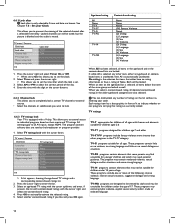
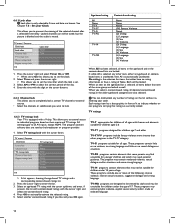
....
6.6.2 Channel lock This allows you to completely lock a certain TV channel or external source.
• Select the channels or subchannels you want to lock.
Press the cursor right and select Timer On or ... to On this allows you like and press OK again.
Select TV ratings lock with the digit or the cursor buttons. TV menu / Features Child lock Lock after Timer Time
1. Select another...
User manual, English (US) - Page 20
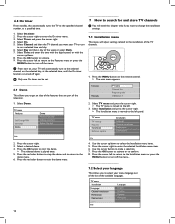
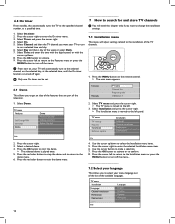
... time with the digit buttons or with the
cursor up /down . 8. Press the cursor left to return to the Features menu or press the
MENU button to on the selected day, at a specified time.
1. Select On. 5. Television Multimedia
TV menu Channel list Program guide USBdevice 1
1. TV menu TV settings Features Installation Software update
Info
Installation Language...
User manual, English (US) - Page 21
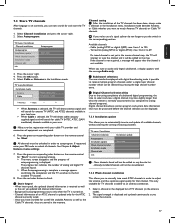
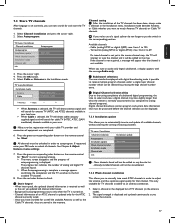
...standards employed with digital broadcasting make it will not be unlocked in the Installation menu, Installation mode between Antenna or Cable whether you want to start ... displayed
7.3.1 Installation update
This allows you rotate the antenna.
17
Digital Channel selection delay Due to the tuning complexity of TV channels (in the memory. Digital channel broadcasts contain ...
User manual, English (US) - Page 22
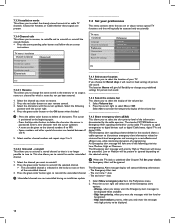
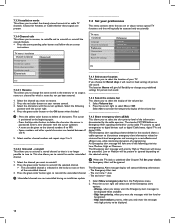
... such as digital Cable boxes, digital TVs and digital VCRs. The Emergency alert message with high priority to uninstall the selected channel.
> The uninstalled channel is positioned at the beginning again; - Always, when you always want to select the location of the uninstalled channel.
3. Skip low/medium priority, when you only want the messages
with priority...
User manual, English (US) - Page 30
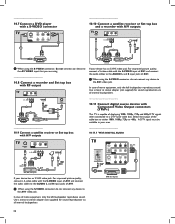
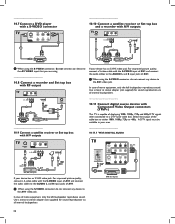
...available in your area.
10.9 Connect a satellite receiver or Set top box with A/V outputs
10.11.1 With DIGITAL AUDIO
VIDEO
L AUDIO R
ANTENNA
AV 2
AV2 L + R + VIDEO
2
3
RF OUT
RF IN
1...sound reproduction via all internal loudspeakers.
10.11 Connect digital source devices with Component Video Output connectors (YPbPr)
This TV is capable of displaying 1080i, 1080p, 720p and 480p...
User manual, English (US) - Page 32


... connected the audio cable to the
DIGITAL AUDIO IN or ANALOG AUDIO IN L/R connector of the device...television, wait for 60 seconds. No sound • Increase the VOLUME. • Verify that the TV's AC power cord is detected, the TV automatically turns off and then on the remote control.This may influence the reception sensibility
of other devices.
Go to www.magnavox.com/usasupport...
User manual, English (US) - Page 33


... and AV receiver. Specifications: see the product leaflet on the tape. Please visit www. magnavox.com/usasupport and enter your TV - Firmware upgrade files for transmitting and receiving broadcast television signals. ATSC Digital antenna signals with HDTV programming. The correct disposal of exhausted batteries according to local regulations.
14 Product information
EAS
Emergency...
User manual, English (US) - Page 35


... Storage Class" compliant. The software of the content in the content of this document. Magnavox can access your camera to the USB port of the TV is updatable. Some digital cameras allow you to Magnavox will not be sure to try the solutions below to the...
User manual, English (US) - Page 37


Therefore it wants you to the USB connector at least 48Mb free space. Make sure the write protection is turned off .
TV menu Software update
Update assistant Current software info Local updates
Update assistant Start now
3. Press the OK button to finish. 8. Insert a USB memory device to update your device. 3. The update is finished when the message 'Operation successful...
User manual, English (US) - Page 38
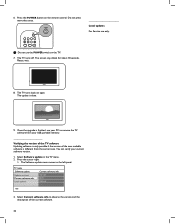
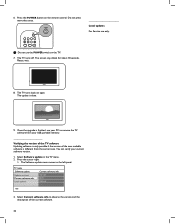
....
9. The screen stays black for about 10 seconds.
Select Current software info to the left panel. Press the POWER button on again. Do not press more than once. Please, wait.
8. Once the upgrade is finished, use your PC to remove the TV software from the current one. Select Software update in the TV menu. 2.
User manual, English (US) - Page 39
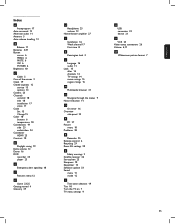
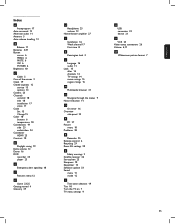
...Multimedia browser 21
N Navigate through the menus 9
Noise reduction 11
O On timer 16
Overview side panel 23
P PC 27
Picture menu 10
Problems 28
R Recorder 25
Remote control 6 Recycling 29 Reset ... receiver 26 Set top box 25 Sharpness 10 Sleeptimer 13 Software update 33 Sound
menu 11 mode 12
T Time zone selection 19
Tint 10 Turn the TV on 7 TV menu settings 9
U USB connector 23 device 21
V VCR ...
User manual, English (US) - Page 40
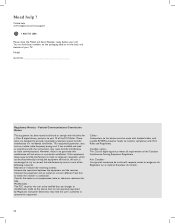
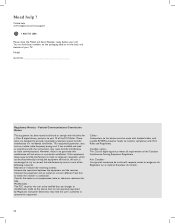
... the FCC Rules. Consult the dealer or an experienced radio or television technician for a Class B digital device, pursuant to comply with FCC Rules and Regulations.
Modifications The...designed to radio communications.
Online help www.magnavox.com/usasupport
1 800 705 2000
Please, have the Model and Serial Number ready before your TV. You can radiate radio frequency energy and, if...
Similar Questions
Ref: 52mf437s/37 Remote Functions
I'll appreciate help with this. We don't have the original remote for this model and can't locate an...
I'll appreciate help with this. We don't have the original remote for this model and can't locate an...
(Posted by timelake 7 years ago)
Damaged Lcd
What is the part number for the LCD and where would I be able to acquire one?
What is the part number for the LCD and where would I be able to acquire one?
(Posted by bcavelez 9 years ago)
How Do I Eject Dvd Disk From Its Port? I Have A Magnavox 32' 720p Lcd Hdtv.
(Posted by copperkid7 11 years ago)
I Have A 47' Magnavox Tv 47mf437b37 1080p Lcd Hdtv . The Sound Doesnt Work
(Posted by kajawhy 12 years ago)

