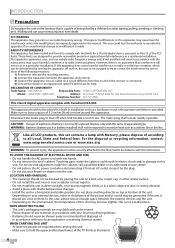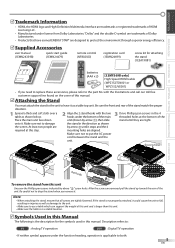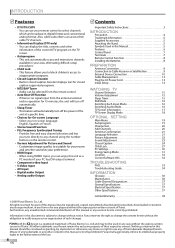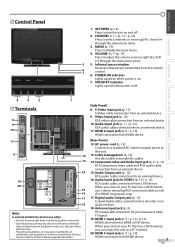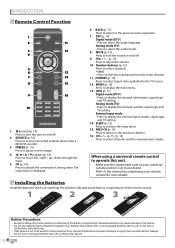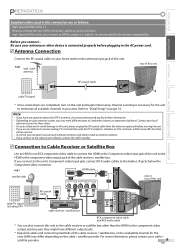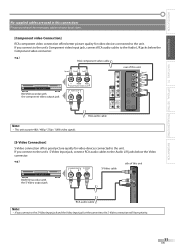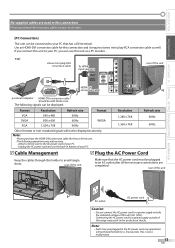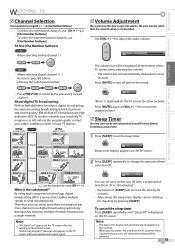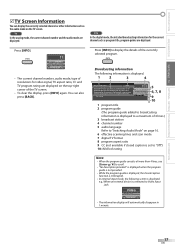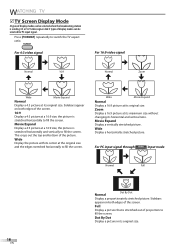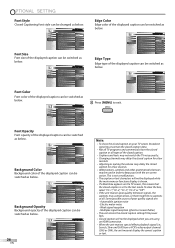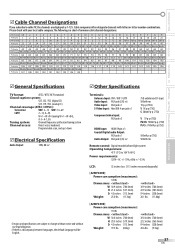Magnavox 32MF369B Support Question
Find answers below for this question about Magnavox 32MF369B - Magnavox.Need a Magnavox 32MF369B manual? We have 3 online manuals for this item!
Question posted by cmcleod on February 6th, 2013
How Much Is This Tv Worth?
The person who posted this question about this Magnavox product did not include a detailed explanation. Please use the "Request More Information" button to the right if more details would help you to answer this question.
Current Answers
Answer #1: Posted by bengirlxD on February 6th, 2013 1:34 PM
It's $500 at amazon. Here is a link
Feel free to resubmit the question if you didn't find it useful.
Related Magnavox 32MF369B Manual Pages
Similar Questions
Tv Works But Has No Sound? How Do I Fix This?
Tv worked fine, bout 5 uears old. Then the other day the sound went out, can i fix it?
Tv worked fine, bout 5 uears old. Then the other day the sound went out, can i fix it?
(Posted by joshsalser 10 years ago)
Can I Hook Up Speakers To This Tv? (some Dvds Are Difficult To Hear.)
(Posted by fehgran 11 years ago)
Philips Philips Tv 32rf50s No Picture No Sound On Light Blinking
How do I fix this?
How do I fix this?
(Posted by njcjr 11 years ago)
Where Can I Order A Replacement Base For M Magnavox 46mf440b?
I purchased the TV from Target on sale because it had been a display unit. They told me that they ha...
I purchased the TV from Target on sale because it had been a display unit. They told me that they ha...
(Posted by nathanklong 12 years ago)
No Pc
I am useing hdmi cable can't get pc to show on tv tbv mopdle # 32mf369b/f7
I am useing hdmi cable can't get pc to show on tv tbv mopdle # 32mf369b/f7
(Posted by jimmybarrows 12 years ago)