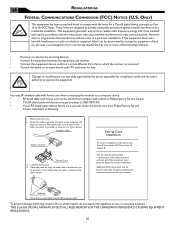Magnavox 20MF605T - 20" Lcd Tv Support and Manuals
Get Help and Manuals for this Magnavox item

View All Support Options Below
Free Magnavox 20MF605T manuals!
Problems with Magnavox 20MF605T?
Ask a Question
Free Magnavox 20MF605T manuals!
Problems with Magnavox 20MF605T?
Ask a Question
Most Recent Magnavox 20MF605T Questions
Antenna Not Finding Channels And Factory Reset Button Not Responding
Why is my factory reset button unresponsive?I am trying to hook up an antenna but it isn't finding a...
Why is my factory reset button unresponsive?I am trying to hook up an antenna but it isn't finding a...
(Posted by raejoi 1 year ago)
User Manual For Magnavox 20mf605
how do I use the remote control to adjust brightness, sharpness and contrast
how do I use the remote control to adjust brightness, sharpness and contrast
(Posted by jerryparrish8 7 years ago)
How To Convert To A Walmount Tv
(Posted by Jonisk44 8 years ago)
Picture Screen White
(Posted by Anonymous-103357 11 years ago)
Can I Hook Up Speakers To This Tv? (some Dvds Are Difficult To Hear.)
(Posted by fehgran 11 years ago)
Popular Magnavox 20MF605T Manual Pages
Magnavox 20MF605T Reviews
We have not received any reviews for Magnavox yet.