Magnavox 32MF369B Support Question
Find answers below for this question about Magnavox 32MF369B - Magnavox.Need a Magnavox 32MF369B manual? We have 3 online manuals for this item!
Question posted by njcjr on July 7th, 2012
Philips Philips Tv 32rf50s No Picture No Sound On Light Blinking
How do I fix this?
Current Answers
There are currently no answers that have been posted for this question.
Be the first to post an answer! Remember that you can earn up to 1,100 points for every answer you submit. The better the quality of your answer, the better chance it has to be accepted.
Be the first to post an answer! Remember that you can earn up to 1,100 points for every answer you submit. The better the quality of your answer, the better chance it has to be accepted.
Related Magnavox 32MF369B Manual Pages
User Manual - Page 4
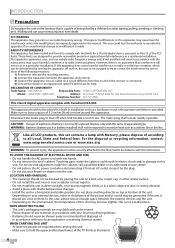
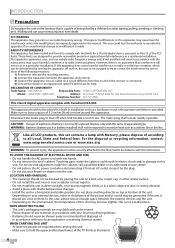
... or television reception, which the receiver is connected. 4) Consult the dealer or an experienced radio/TV technician ... external devices, noise or disturbance of the picture and/or sound may increase slightly. Please dispose of any ...remain readily operable.
DECLARATION OF CONFORMITY Trade Name: MAGNAVOX
Model: 32MF369B / 32MF339B
Responsible Party: FUNAI CORPORATION, INC. Telephone...
User Manual - Page 6
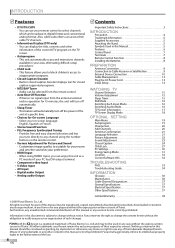
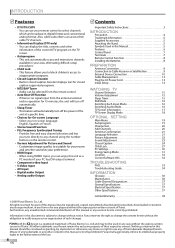
... decoder displays text for Picture and Sound -
All rights reserved. Misuse of any trademarks or any person or organization of the current DTV program on the TV screen.
• Autoprogram... 2009 Funai Electric Co., Ltd. Nothing contained in this Manual 5 Features 6 Control Panel 7 Terminals 7 Remote Control Function 8 Installing the Batteries 8
PREPARATION Antenna Connection 9...
User Manual - Page 14


... again. Some may take up with the confirmation message of picture and sound quality according to "Autoprogram" on the TV screen.
Elija el idioma de ajuste. Initial Setup
Make sure...you want to change to another language, refer to "Language Selection" on the right side of picture and sound quality you adjusted will take a few moments.
2 Use [Cursor K/L] to ''ANT. Refer ...
User Manual - Page 15
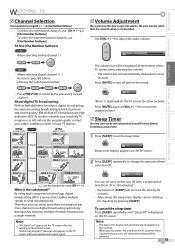
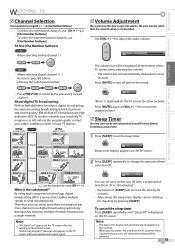
... analog channel 11
Volume Adjustment
This section describes how to press [•] before entering the subchannel number. Volume 30
DTV
- About digital TV broadcasting: With its picture and sound quality. Press [MUTE] to the previously viewed channel. NTSC Air time
(analog mode)
CH4 (Soccer)
6:00pm
ATSC
(digital mode)
CH4-1 (Soccer)
Mute
"Mute...
User Manual - Page 19


...Menu
This section describes the overview of a TV program or other information across the TV screen.
Refer to "Sound Adjustment" on page 22. Refer to "Picture Adjustment" on page 23. Refer to "PC..."Current Software Info" on page 27. • You can select the energy saving mode. PICTURE SOUND SETUP FEATURES LANGUAGE
Autoprogram will need to "Closed Caption" on page 32. • You ...
User Manual - Page 20


...TV screen.
• By using [CH + / -]. For digital channels, you want to remove, then press [OK].
4 Use [the Number buttons] to register the channel and "Unavailable" will not be displayed on the display is not possible to enter the number of the channel you must perform Autoprogram function. PICTURE SOUND... Watch/Skip
BACK
Back
11
PICTURE SOUND SETUP FEATURES LANGUAGE
For analog ...
User Manual - Page 21


...Español
Sélectionner langue écran config.
Français
PICTURE SOUND SETUP FEATURES LANGUAGE
Autoprogram Channel List Add Channels Antenna
3 Use [Cursor ...TV OPTIONAL SETTING TROUBLESHOOTING INFORMATION
Antenna Confirmation
DTV
This function lets you check the digital signal strength of the Spanish or French menus, press [MENU].
Français
PICTURE SOUND...
User Manual - Page 22
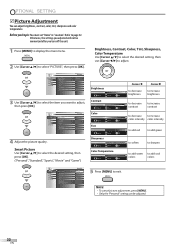
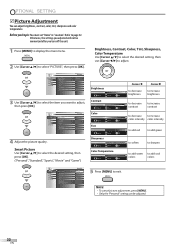
...
Color
Color
36
Adjust
Move
OK OK
Tint
Tint
0
Adjust
Move
OK OK
Sharpness
Sharpness
0
Adjust
Move
OK OK
Color Temperature
Color Temp. PICTURE SOUND SETUP FEATURES LANGUAGE
Smart Picture Brightness Contrast Color Tint Sharpness Color Temperature
Personal 30 60 36 0 0
Normal
3 Use [Cursor K/L] to select the item you turn off the unit...
User Manual - Page 23


... between channels and programs, providing a consistent audio level. PICTURE SOUND SETUP FEATURES LANGUAGE
0
0
0
0
0
120Hz 500Hz 1.5kHz 5kHz 10kHz
Virtual Surround Sound
Virtual Surround Sound gives you want to adjust, then press [OK]. PICTURE SOUND SETUP FEATURES LANGUAGE
"On": Sound will not be output from the TV speakers. "Off": Sound will be memorized after you begin: You must...
User Manual - Page 24


... Caption Service
CC-1
SETUP
Caption Style
CC-2
FEATURES
CC-3
LANGUAGE
CC-4
T-1
T-2
T-3
T-4
PICTURE SOUND SETUP FEATURES LANGUAGE
Closed Caption Child Lock PC Settings Energy Saving Mode Location Current Software Info
On Home
See the following description for TV programs, movies and news. serve as when "CC-1" and "CC-3" or "T-1" and "T-3" are not available. •...
User Manual - Page 25


...page.
• Review your setting choice made on the broadcast description. PICTURE SOUND SETUP FEATURES LANGUAGE
User Setting Font Style Font Size Font Color Font ...to select an item, then press [OK]. INTRODUCTION PREPARATION WATCHING TV OPTIONAL SETTING TROUBLESHOOTING INFORMATION
B. PICTURE
User Setting
On
SOUND
Font Style
Off
SETUP
Font Size
FEATURES
Font Color
LANGUAGE
Font...
User Manual - Page 26
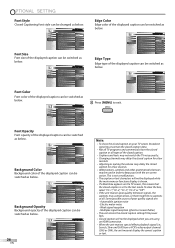
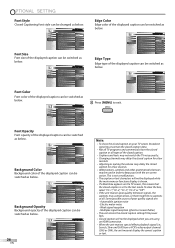
... • If the unit receives poor quality television signals, the captions may contain errors, or there might be used in order to exit.
PICTURE SOUND SETUP FEATURES LANGUAGE
User Setting Font Style Font ... [MENU] to keep pace with the on your TV screen, broadcast signal must contain the closed caption data.
• Not all TV programs and commercials have the closed caption setting if...
User Manual - Page 27


... US TV ratings lock". page 29
D... PICTURE SOUND SETUP ...FEATURES LANGUAGE
Closed Caption Child Lock PC Settings Energy Saving Mode Location Current Software Info
On Home
3 Use [Cursor K/L] to "Block", the higher ratings will appear. The lower ratings will be blocked automatically. With this unit is based on CEA-766-A and the Canadian Radio-Television...
User Manual - Page 28


...PICTURE SOUND SETUP FEATURES LANGUAGE
Channel Lock US Movie ratings lock US TV ratings lock Canadian English Rating Canadian French Rating Region ratings lock Change PIN
PICTURE SOUND SETUP FEATURES LANGUAGE
Channel Lock US Movie ratings lock US TV...[OK] repeatedly to exit.
28
EN OPTIONAL SETTING
A.
PICTURE SOUND SETUP FEATURES LANGUAGE
Video Component HDMI1 HDMI2 HDMI3 11.1DTV
Select...
User Manual - Page 29
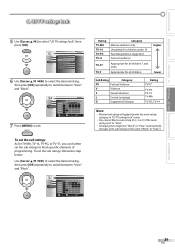
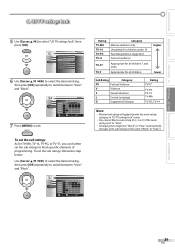
... all children 7 and older
Appropriate for TV-MA, TV-14, TV-PG, or TV-Y7, you can further set the sub ratings, follow the step below.
G T V-
Y 7 T V- PICTURE SOUND SETUP FEATURES LANGUAGE
T V- M A T V- 1 4 T V- P G T V- Y 7 T V- Y
Select
FV V S L D
BACK
OK View / Block
Back
Rating TV-MA TV-14 TV-PG TV-G
TV-Y7
TV-Y
Category Mature audience only Unsuitable for children...
User Manual - Page 30


... PIN Code. • Enter PIN Code again in "Confirm PIN" entry field. PICTURE SOUND SETUP FEATURES LANGUAGE
Closed Caption Child Lock PC Settings Energy Saving Mode Location Current Software ...menu. PICTURE
Position Reset
SOUND
SETUP
Horizontal Position
0
FEATURES
Ver tical Position
0
LANGUAGE
30
EN PICTURE SOUND SETUP FEATURES LANGUAGE
Cannel Lock US Movie ratings lock US TV ratings ...
User Manual - Page 31


... Use [Cursor s/B] to select "Energy Saving Mode", then press [OK]. PICTURE SOUND SETUP FEATURES LANGUAGE
Closed Caption Child Lock PC Settings Energy Saving Mode Location Current...EN INTRODUCTION PREPARATION WATCHING TV OPTIONAL SETTING TROUBLESHOOTING INFORMATION
Energy Saving Mode
You can set to move PC screen right
Vertical Position
V.
PICTURE SOUND SETUP FEATURES LANGUAGE
...
User Manual - Page 32


... normal home use. In the Retail Store mode, all settings are fixed.
Retail Home
4 Confirm the version of the software currently used .
PICTURE SOUND SETUP FEATURES LANGUAGE
Closed Caption Child Lock PC Settings Energy Saving Mode Location Current Software Info
On Home
PICTURE SOUND SETUP FEATURES LANGUAGE
Closed Caption Child Lock PC Settings Energy Saving...
User Manual - Page 34
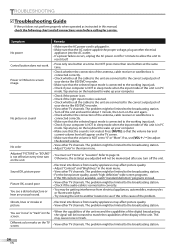
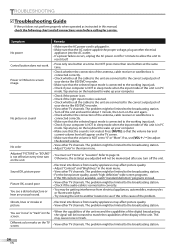
...8226; You may affect picture quality. • View other TV channels. Ghosts, lines or streaks in picture
• Electrical interference from electrical appliances, automobiles, motorcycles or fluorescent lights.
• Try moving... the input mode of the unit. You see a distorted picture or hear an unusual sound.
• Electrical interference from nearby appliances may cause noise or...
User Manual - Page 36


...the front panel and other words, the TV screen is similar to its height). Aspect Ratio
The width of a TV screen relative to the NTSC picture quality....light appears through different signal lines. INFORMATION
Glossary
ATSC
Acronym that stands for National Television Systems Committee and the name of the current analog broadcasting standards. Conventional TVs are 16:9 (the TV...
Similar Questions
Turn Tv On Red Light Blinks Magnavox Logo Flashes On Screen Then Tv Shuts Off
(Posted by dtk58 8 years ago)
Tv Works But Has No Sound? How Do I Fix This?
Tv worked fine, bout 5 uears old. Then the other day the sound went out, can i fix it?
Tv worked fine, bout 5 uears old. Then the other day the sound went out, can i fix it?
(Posted by joshsalser 10 years ago)
How Can I Fix The Volume Control? Sound Goes Up & Down All By It Self.
(Posted by celador1225 10 years ago)
Help Me Fix My Magnavox Lcd Tv 37mf231d/331d/321d Keeps Blinking And Will Not T
Help me fix my magnavox LCD TV 37mf231d/331d/321d keeps blinking and will not turn on and off. W...
Help me fix my magnavox LCD TV 37mf231d/331d/321d keeps blinking and will not turn on and off. W...
(Posted by morrellja 11 years ago)

