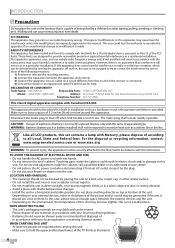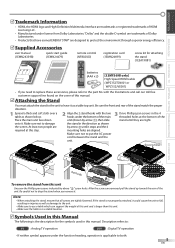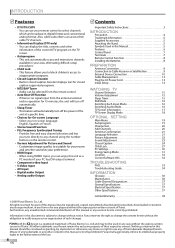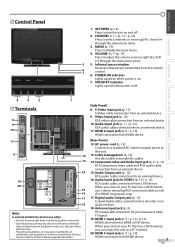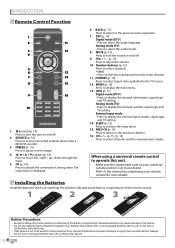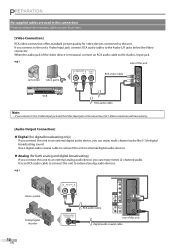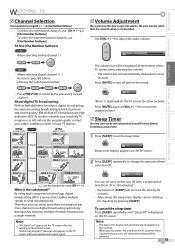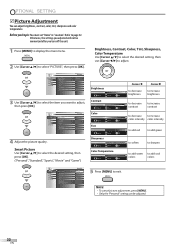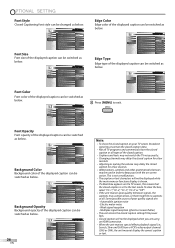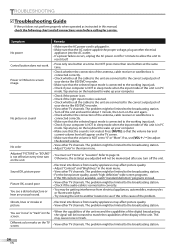Magnavox 32MF369B Support Question
Find answers below for this question about Magnavox 32MF369B - Magnavox.Need a Magnavox 32MF369B manual? We have 3 online manuals for this item!
Question posted by celador1225 on March 9th, 2014
How Can I Fix The Volume Control? Sound Goes Up & Down All By It Self.
The person who posted this question about this Magnavox product did not include a detailed explanation. Please use the "Request More Information" button to the right if more details would help you to answer this question.
Current Answers
Related Magnavox 32MF369B Manual Pages
Similar Questions
Volume Control Cd Player
where is the volume control on 5 disk changer model CDC7251701
where is the volume control on 5 disk changer model CDC7251701
(Posted by sharlote 7 years ago)
Tv Works But Has No Sound? How Do I Fix This?
Tv worked fine, bout 5 uears old. Then the other day the sound went out, can i fix it?
Tv worked fine, bout 5 uears old. Then the other day the sound went out, can i fix it?
(Posted by joshsalser 10 years ago)
Philips Philips Tv 32rf50s No Picture No Sound On Light Blinking
How do I fix this?
How do I fix this?
(Posted by njcjr 11 years ago)