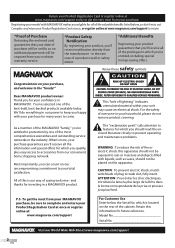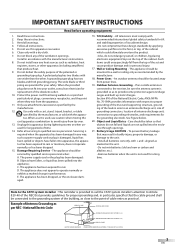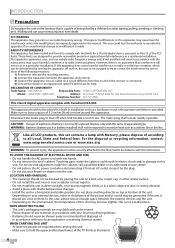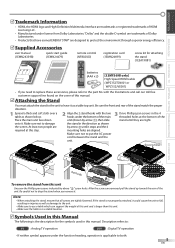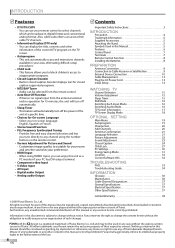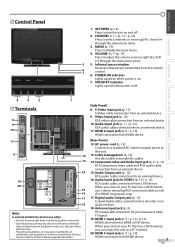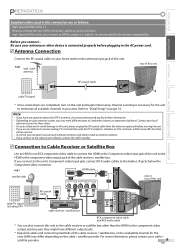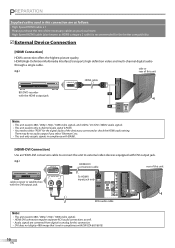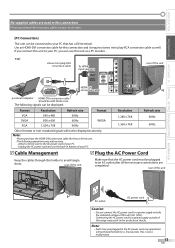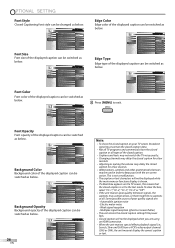Magnavox 32MF369B Support Question
Find answers below for this question about Magnavox 32MF369B - Magnavox.Need a Magnavox 32MF369B manual? We have 3 online manuals for this item!
Question posted by jimmybarrows on August 9th, 2011
No Pc
I am useing hdmi cable can't get pc to show on tv
tbv mopdle # 32mf369b/f7
Current Answers
Related Magnavox 32MF369B Manual Pages
Similar Questions
Windows 10 64-bit Pc Driver
I've got a DVI to HDMI cable from PC to HDMI1 port works as generic pnp monitor. How do I get mag 32...
I've got a DVI to HDMI cable from PC to HDMI1 port works as generic pnp monitor. How do I get mag 32...
(Posted by garethchapman 7 years ago)
Connecting My Macbook Pro To Magnavox Tv Using Hdmi?
Just bought a magnavox 32ME402v TV and I want to use it as a monitor for my macbook pro. I bought th...
Just bought a magnavox 32ME402v TV and I want to use it as a monitor for my macbook pro. I bought th...
(Posted by shontomnay 11 years ago)
Is There A Way To Hook This Up To A Mac With An Hdmi Cable?
Is there a way to hook this up to a Mac with an HDMI cable? It appears to only have S-put access and...
Is there a way to hook this up to a Mac with an HDMI cable? It appears to only have S-put access and...
(Posted by desdemonab 12 years ago)