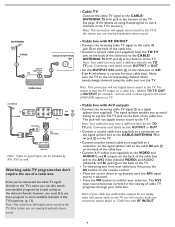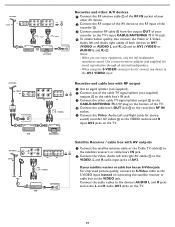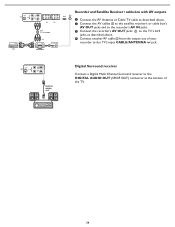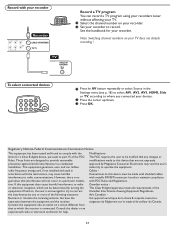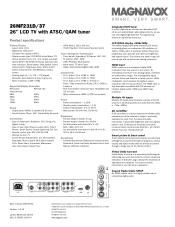Magnavox 26MF231D Support Question
Find answers below for this question about Magnavox 26MF231D - 26" LCD TV.Need a Magnavox 26MF231D manual? We have 3 online manuals for this item!
Question posted by desdemonab on January 4th, 2012
Is There A Way To Hook This Up To A Mac With An Hdmi Cable?
Is there a way to hook this up to a Mac with an HDMI cable? It appears to only have S-put access and my Mac only works with HDMI. Is there an adapter converter or something for this issue?
Current Answers
Related Magnavox 26MF231D Manual Pages
Similar Questions
Magnavox 26mf231d/37
What is wrong with my tv when I turn it on the screen flickers briefly then goes dark?
What is wrong with my tv when I turn it on the screen flickers briefly then goes dark?
(Posted by johnrand59 9 years ago)
How Many Hdmi Inports Does The Model 26mf231d Have?
(Posted by woods10 10 years ago)
Magnavox 20mf 251w Lcd Tv Driver
Looking for a way to use my magnavox 20mf 251w LCD TV as a monitor for my PC. I need to know where t...
Looking for a way to use my magnavox 20mf 251w LCD TV as a monitor for my PC. I need to know where t...
(Posted by aok2 12 years ago)
My Tv Turn On But No Picture.
HI I havea 26" 26MF231D. That the backlight flash with a buzzing sound and then goes out and screen ...
HI I havea 26" 26MF231D. That the backlight flash with a buzzing sound and then goes out and screen ...
(Posted by msmyjeep 13 years ago)
No Power Magnavox Lcd Tv 42mf337b
how to fix my own magnavox lcd tv 42mf337b I have power to motherboard. But not turning on with rem...
how to fix my own magnavox lcd tv 42mf337b I have power to motherboard. But not turning on with rem...
(Posted by shreveflooring 13 years ago)