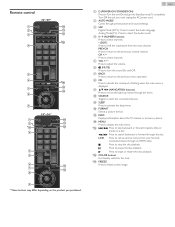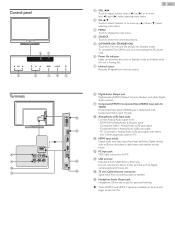Magnavox 32ME402V Support Question
Find answers below for this question about Magnavox 32ME402V.Need a Magnavox 32ME402V manual? We have 3 online manuals for this item!
Question posted by shontomnay on May 29th, 2013
Connecting My Macbook Pro To Magnavox Tv Using Hdmi?
Just bought a magnavox 32ME402v TV and I want to use it as a monitor for my macbook pro. I bought the HDMI adapter and apple hdmi cable. When i plug them all together and select the HDMI 2 port as the source. The screen does a quick blue screen then nothing. Do I need to sync the laptop by hitting a fn button? I tried to go to display in system settings and no devices are detected in mirror play. Any ideas.
Current Answers
Answer #1: Posted by customerrelation on May 30th, 2013 8:14 AM
Would you please reach out by sending an email to our customer relation team at [email protected]? They should have an answer for you.
Thanks,
The Magnavox Team
Related Magnavox 32ME402V Manual Pages
Similar Questions
Tv Stand Screws
where can I purchase screws for the Tv stand I no longer want it mounted in the wall & can't fin...
where can I purchase screws for the Tv stand I no longer want it mounted in the wall & can't fin...
(Posted by terrimial 9 years ago)
How Can I connect My tv model 42mf438 To My Laptop ?
(Posted by bb12454 11 years ago)
Hdmi Ports Won't Pickup
WHEN I CONNECT MY HDMI CABLE FROM MY DISH RECIEVER NOTHING COMES UP. IF I DISCONNECT THE CABLE AND H...
WHEN I CONNECT MY HDMI CABLE FROM MY DISH RECIEVER NOTHING COMES UP. IF I DISCONNECT THE CABLE AND H...
(Posted by Anonymous-69823 11 years ago)
Hdmi From Dish Network Won't Connect
WHEN I CONNECT FROM MY DISH RECIEVER TO THE TV ON ANY OF THE HDMI PORTS IT DOESN'T COME ON UNLESS I ...
WHEN I CONNECT FROM MY DISH RECIEVER TO THE TV ON ANY OF THE HDMI PORTS IT DOESN'T COME ON UNLESS I ...
(Posted by Anonymous-69823 11 years ago)
Crack Screen Need Replacement. Where Can I Find One? Thanks
Magnavox 42MF438B - 42" LCD TV
Magnavox 42MF438B - 42" LCD TV
(Posted by dwanfulwood 12 years ago)