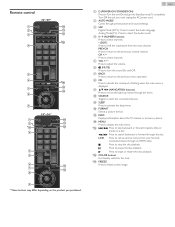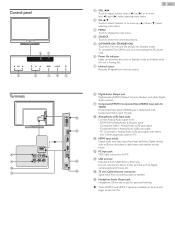Magnavox 32ME402V Support Question
Find answers below for this question about Magnavox 32ME402V.Need a Magnavox 32ME402V manual? We have 3 online manuals for this item!
Question posted by terrimial on January 25th, 2015
Tv Stand Screws
where can I purchase screws for the Tv stand I no longer want it mounted in the wall & can't find the screws
Current Answers
Answer #1: Posted by Autodiy on January 25th, 2015 8:04 PM
please visit the link below.
http://www.fixya.com/support/t16159815-32_magnavox_32me402v_need_screw_size
Www.autodiy.co.za
Related Magnavox 32ME402V Manual Pages
Similar Questions
Replacement Screws For Magnavox 32mf231d/37 Tv Stand
(Posted by sojrn 5 months ago)
How Do You Change The Picture From 480i To 720p On Magnavox 32me402v?
(Posted by dredp12d 10 years ago)
Program Remote Of Magnavox 32me402v
The TV is set up but can I program one of the color buttons on the remote that comes with this tv to...
The TV is set up but can I program one of the color buttons on the remote that comes with this tv to...
(Posted by clarke2172 10 years ago)
Connecting My Macbook Pro To Magnavox Tv Using Hdmi?
Just bought a magnavox 32ME402v TV and I want to use it as a monitor for my macbook pro. I bought th...
Just bought a magnavox 32ME402v TV and I want to use it as a monitor for my macbook pro. I bought th...
(Posted by shontomnay 10 years ago)
Tv Stand
I need a TV stand for this TV where could I get one that sits not hangs on wall.
I need a TV stand for this TV where could I get one that sits not hangs on wall.
(Posted by Fitzmec 11 years ago)