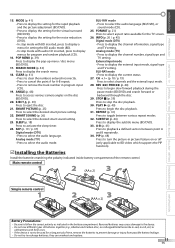Magnavox 42MD459B Support Question
Find answers below for this question about Magnavox 42MD459B - 42" LCD TV.Need a Magnavox 42MD459B manual? We have 3 online manuals for this item!
Question posted by Fitzmec on April 2nd, 2013
Tv Stand
I need a TV stand for this TV where could I get one that sits not hangs on wall.
Current Answers
Answer #1: Posted by tintinb on April 2nd, 2013 6:42 PM
Based on my research, the compatible replacement stand for your Magnavox 42MD459B TV is not available for purchase online. However, you can still try to visit the nearest electronics/service center in your area to ask its avialability.
If you have more questions, please don't hesitate to ask here at HelpOwl. Experts here are always willing to answer your questions to the best of our knowledge and expertise.
Regards,
Tintin
Related Magnavox 42MD459B Manual Pages
Similar Questions
Is There A Reset Button On My Magnavox 42mf521d - 42' Lcd Tv ?
(Posted by lanmarkent 10 years ago)
My Tv Stopped Working When Lightning Hit Behind The House. Does Not Power On
Magnavox 42MD459B TV/DVD/BD combo, does not power on at all. Thank you.
Magnavox 42MD459B TV/DVD/BD combo, does not power on at all. Thank you.
(Posted by belmontkh 10 years ago)
Netflix On Combo Unit
What do I need to get netflix on a magnavox 42md459b 42 lcd tv blu ray combo?
What do I need to get netflix on a magnavox 42md459b 42 lcd tv blu ray combo?
(Posted by bcsamy1 12 years ago)
My Model Number Is 50mf231d/37. I Am Having Troubles Getting My Tv To Power On.
My model number is 50MF231D/37. I am having troubles getting my tv to power on. When we turn it on n...
My model number is 50MF231D/37. I am having troubles getting my tv to power on. When we turn it on n...
(Posted by catchshaibah 12 years ago)
Why Does My Magnavox 42' Lcd Tv Shut Off And On But Power Switch Stays On?
(Posted by bern1130 13 years ago)