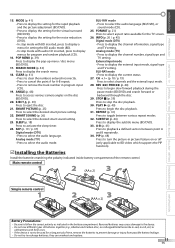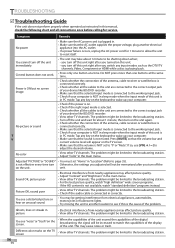Magnavox 42MD459B Support Question
Find answers below for this question about Magnavox 42MD459B - 42" LCD TV.Need a Magnavox 42MD459B manual? We have 3 online manuals for this item!
Question posted by catchshaibah on October 18th, 2011
My Model Number Is 50mf231d/37. I Am Having Troubles Getting My Tv To Power On.
My model number is 50MF231D/37. I am having troubles getting my tv to power on. When we turn it on nothing happens no picture and no sound. just a black screen and the green led light is on and will blink when you change the channel, all it does is clicks and then double clicks and the light comes on but nothing else... can you help please. the television is only 2 years old
Current Answers
Related Magnavox 42MD459B Manual Pages
Similar Questions
I Have A Magnavox 32mf 231d/37 Lcd Tv No Picture Or Sound Just Blue Screen
in what part of board should i look for ? please help .
in what part of board should i look for ? please help .
(Posted by sawtechone 10 years ago)
Tv Stand
I need a TV stand for this TV where could I get one that sits not hangs on wall.
I need a TV stand for this TV where could I get one that sits not hangs on wall.
(Posted by Fitzmec 11 years ago)
My Tv Power Light Works And Standby Light Works But No Picture Why?
(Posted by Anonymous-98518 11 years ago)
No Picture (just Black Screen) And No Sound Just Bird Chirping Noise
when powered on the green power light comes on but there is no picture or sound. The TV just makes a...
when powered on the green power light comes on but there is no picture or sound. The TV just makes a...
(Posted by SamelaR 11 years ago)
Netflix On Combo Unit
What do I need to get netflix on a magnavox 42md459b 42 lcd tv blu ray combo?
What do I need to get netflix on a magnavox 42md459b 42 lcd tv blu ray combo?
(Posted by bcsamy1 12 years ago)