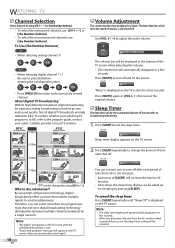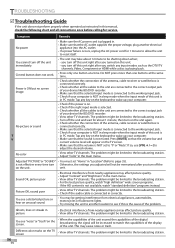Magnavox 42MD459B Support Question
Find answers below for this question about Magnavox 42MD459B - 42" LCD TV.Need a Magnavox 42MD459B manual? We have 3 online manuals for this item!
Question posted by Anonymous-98518 on February 12th, 2013
My Tv Power Light Works And Standby Light Works But No Picture Why?
The person who posted this question about this Magnavox product did not include a detailed explanation. Please use the "Request More Information" button to the right if more details would help you to answer this question.
Current Answers
Related Magnavox 42MD459B Manual Pages
Similar Questions
My Tv Stopped Working When Lightning Hit Behind The House. Does Not Power On
Magnavox 42MD459B TV/DVD/BD combo, does not power on at all. Thank you.
Magnavox 42MD459B TV/DVD/BD combo, does not power on at all. Thank you.
(Posted by belmontkh 10 years ago)
Power Light On 37mf231d Cycles On And Off While Tv Is Off.
I have a 7 year old Magnavox 37MF231D/37. In the last week the green power light cycles on and off a...
I have a 7 year old Magnavox 37MF231D/37. In the last week the green power light cycles on and off a...
(Posted by bobnoakridge 11 years ago)
Netflix On Combo Unit
What do I need to get netflix on a magnavox 42md459b 42 lcd tv blu ray combo?
What do I need to get netflix on a magnavox 42md459b 42 lcd tv blu ray combo?
(Posted by bcsamy1 12 years ago)
My Model Number Is 50mf231d/37. I Am Having Troubles Getting My Tv To Power On.
My model number is 50MF231D/37. I am having troubles getting my tv to power on. When we turn it on n...
My model number is 50MF231D/37. I am having troubles getting my tv to power on. When we turn it on n...
(Posted by catchshaibah 12 years ago)
Power Light Is Blinking.
Power light is blinking, but not solid on, like usual. There is no picture. It was working properly...
Power light is blinking, but not solid on, like usual. There is no picture. It was working properly...
(Posted by ricklibby 12 years ago)