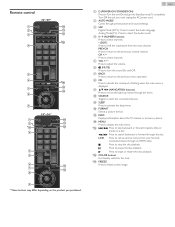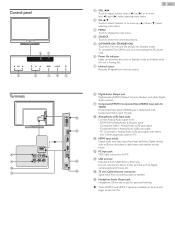Magnavox 32ME402V Support Question
Find answers below for this question about Magnavox 32ME402V.Need a Magnavox 32ME402V manual? We have 3 online manuals for this item!
Question posted by Anonymous-69823 on August 7th, 2012
Hdmi From Dish Network Won't Connect
WHEN I CONNECT FROM MY DISH RECIEVER TO THE TV ON ANY OF THE HDMI PORTS IT DOESN'T COME ON UNLESS I PHYSICALLY DISCONNECT THE HDMI CABLE AND PLUG IT IN AGAIN WHEN USING COMPONET CONNECTIONS IT WORKS PROPERLY
Current Answers
Related Magnavox 32ME402V Manual Pages
Similar Questions
I Have A 37md311b/f7
We had to replace the dish box tonight and now the TV will only come on for about 10 to 15 sec then ...
We had to replace the dish box tonight and now the TV will only come on for about 10 to 15 sec then ...
(Posted by rlkparty1 8 years ago)
Hdmi Issues
Recently I hooked up a laptop to use on my magnavox television. Eventually I did get a picture to sh...
Recently I hooked up a laptop to use on my magnavox television. Eventually I did get a picture to sh...
(Posted by 874748ac 10 years ago)
Connecting My Macbook Pro To Magnavox Tv Using Hdmi?
Just bought a magnavox 32ME402v TV and I want to use it as a monitor for my macbook pro. I bought th...
Just bought a magnavox 32ME402v TV and I want to use it as a monitor for my macbook pro. I bought th...
(Posted by shontomnay 10 years ago)
Hdmi Ports Won't Pickup
WHEN I CONNECT MY HDMI CABLE FROM MY DISH RECIEVER NOTHING COMES UP. IF I DISCONNECT THE CABLE AND H...
WHEN I CONNECT MY HDMI CABLE FROM MY DISH RECIEVER NOTHING COMES UP. IF I DISCONNECT THE CABLE AND H...
(Posted by Anonymous-69823 11 years ago)
Is There A Way To Hook This Up To A Mac With An Hdmi Cable?
Is there a way to hook this up to a Mac with an HDMI cable? It appears to only have S-put access and...
Is there a way to hook this up to a Mac with an HDMI cable? It appears to only have S-put access and...
(Posted by desdemonab 12 years ago)