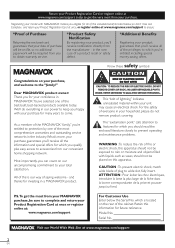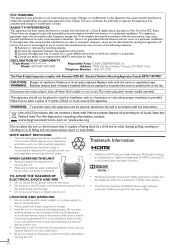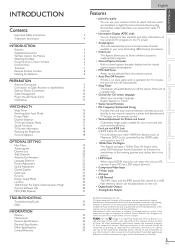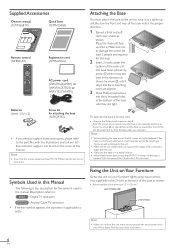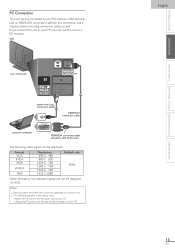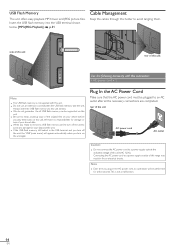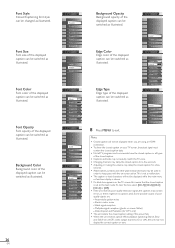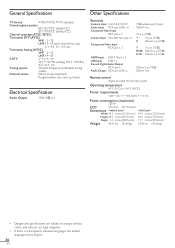Magnavox 46MF440B Support Question
Find answers below for this question about Magnavox 46MF440B - Magnavox.Need a Magnavox 46MF440B manual? We have 3 online manuals for this item!
Question posted by nathanklong on August 21st, 2011
Where Can I Order A Replacement Base For M Magnavox 46mf440b?
Current Answers
Answer #1: Posted by antiroach on August 21st, 2011 12:57 PM
It seems as though you'll need to call that number and be able to provide proof of purchase, then they should be able to send you a new base.
However, for generic flat panel TV stands, you can go here, here or here. There really are a number of them you can choose from at various different pricing levels.
Nerds need love too...
Related Magnavox 46MF440B Manual Pages
Similar Questions
Does this model need a converter box to recieve over the air channels?
mounted the tv but want to use the stand again and lost the screws.
Where can I find a replacement stand for the Magnavox 42MF521D? Silver color. Also, are screws neede...