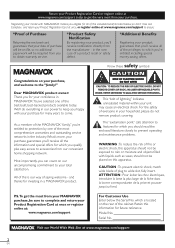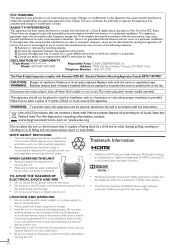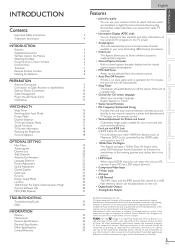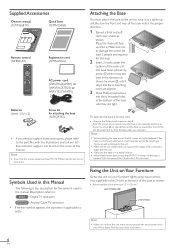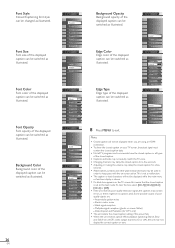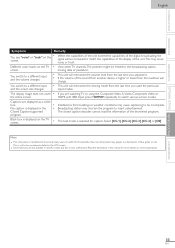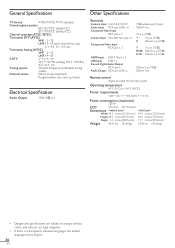Magnavox 46MF440B Support Question
Find answers below for this question about Magnavox 46MF440B - Magnavox.Need a Magnavox 46MF440B manual? We have 3 online manuals for this item!
Question posted by maurer54 on February 6th, 2013
Magnavox 46mf440b
Does this model need a converter box to recieve over the air channels?
Current Answers
Related Magnavox 46MF440B Manual Pages
Similar Questions
Does This Model Need External Speakers?
Got tv from my boss however sound doesn't work. Now I can't tell if they are blown but it's producin...
Got tv from my boss however sound doesn't work. Now I can't tell if they are blown but it's producin...
(Posted by dwlloyd 2 years ago)
Need Tv Stand Base For Magnavox 42mf230aj37
(Posted by chsherman2005 11 years ago)
Does This Model Need A Converter Box? I Do Not Have Cable. Antenna Plugged In.
I plugged it in and attached the antenna. Why does it not work? I do not have cable.
I plugged it in and attached the antenna. Why does it not work? I do not have cable.
(Posted by jwc724 11 years ago)
Does Magnavox Model 30mw5405/17 Hdtv Need A Converter Box?
(Posted by masterlynk 11 years ago)
Where Can I Order A Replacement Base For M Magnavox 46mf440b?
I purchased the TV from Target on sale because it had been a display unit. They told me that they ha...
I purchased the TV from Target on sale because it had been a display unit. They told me that they ha...
(Posted by nathanklong 12 years ago)