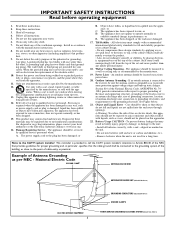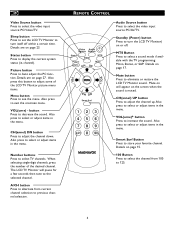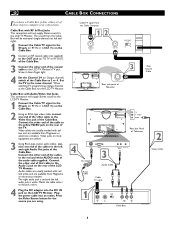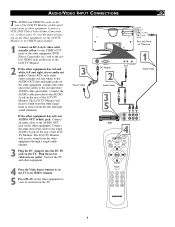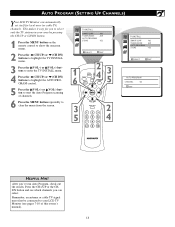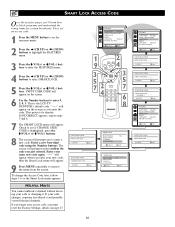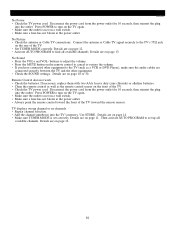Magnavox 15MF200V - Lcd 15 Inch Support and Manuals
Get Help and Manuals for this Magnavox item

View All Support Options Below
Free Magnavox 15MF200V manuals!
Problems with Magnavox 15MF200V?
Ask a Question
Free Magnavox 15MF200V manuals!
Problems with Magnavox 15MF200V?
Ask a Question
Most Recent Magnavox 15MF200V Questions
Remote Stopped Working
Remote stopped working, TV works fine.. Haven't found a universal that works. is it the remote or th...
Remote stopped working, TV works fine.. Haven't found a universal that works. is it the remote or th...
(Posted by Armenmanagement 9 years ago)
Where To Get Replacement Tabletop Base For 15mf200v-37?
Where to get replacement tabletop base for 15mf200v-37?
Where to get replacement tabletop base for 15mf200v-37?
(Posted by sjrobert3 10 years ago)
Operatoin Without Remote Control
Can I operate my Magnavox 15MF200V/37 LCD TV without a remote control to operate my external Magnavo...
Can I operate my Magnavox 15MF200V/37 LCD TV without a remote control to operate my external Magnavo...
(Posted by zeke717 10 years ago)
Air Source
My Magnavox 15MF200V/37 when in Air Source mode - only shows a Blue Screen and does not react if con...
My Magnavox 15MF200V/37 when in Air Source mode - only shows a Blue Screen and does not react if con...
(Posted by gmh1108 10 years ago)
Were I Can Buy The Speakers Msgnavox
(Posted by ginosuarez 11 years ago)
Popular Magnavox 15MF200V Manual Pages
Magnavox 15MF200V Reviews
We have not received any reviews for Magnavox yet.