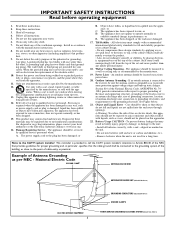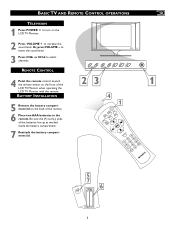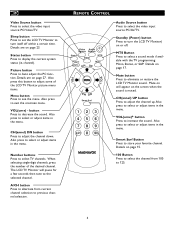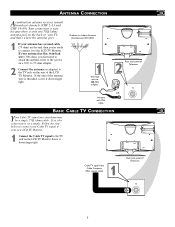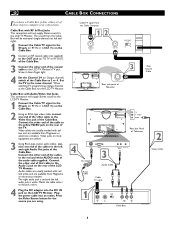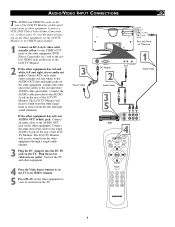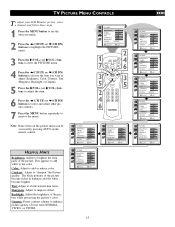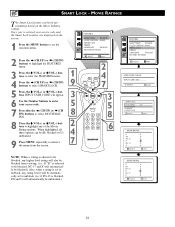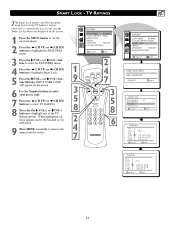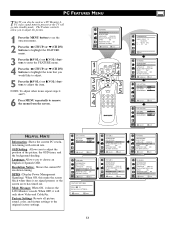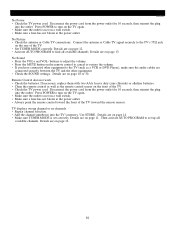Magnavox 15MF200V Support Question
Find answers below for this question about Magnavox 15MF200V - Lcd 15 Inch.Need a Magnavox 15MF200V manual? We have 1 online manual for this item!
Question posted by sjrobert3 on April 26th, 2014
Where To Get Replacement Tabletop Base For 15mf200v-37?
Where to get replacement tabletop base for 15mf200v-37?
Current Answers
Related Magnavox 15MF200V Manual Pages
Similar Questions
How To Fix My Magnavox Hd Tv Monitor 15 Inch Model Number 15mf605t/17 Has Sound
But Screen Goes Black
But Screen Goes Black
(Posted by Nitdalec 10 years ago)
Operatoin Without Remote Control
Can I operate my Magnavox 15MF200V/37 LCD TV without a remote control to operate my external Magnavo...
Can I operate my Magnavox 15MF200V/37 LCD TV without a remote control to operate my external Magnavo...
(Posted by zeke717 10 years ago)
Programming Dtv Remote To Magnavox 15 Inch Lcd Tv Model 15mf605t/17
cannot find the right code for programming dtv remote
cannot find the right code for programming dtv remote
(Posted by deju8193 11 years ago)
What Is The Remote Code
What is the remote code on my Magnavox LCD TV Monitor model 15MF200V137 ? I want to program it into ...
What is the remote code on my Magnavox LCD TV Monitor model 15MF200V137 ? I want to program it into ...
(Posted by gerigulati 13 years ago)
Code For Remote Control
I NEED THE CODE TO BE USED ON AN UNIVERSAL REMOTE CONTROL FOR THE MAGNAVOX TVMagnavox 15MF200V - Lcd...
I NEED THE CODE TO BE USED ON AN UNIVERSAL REMOTE CONTROL FOR THE MAGNAVOX TVMagnavox 15MF200V - Lcd...
(Posted by vistalev 13 years ago)