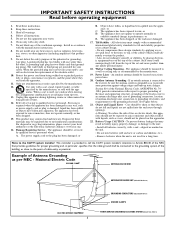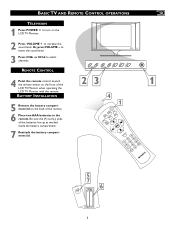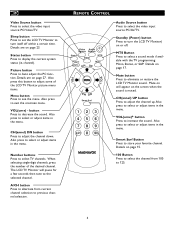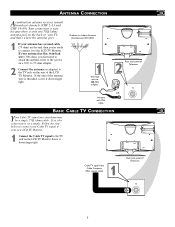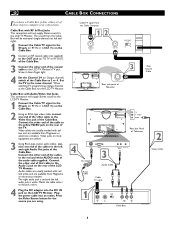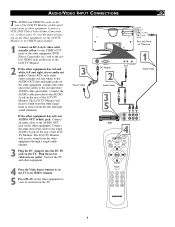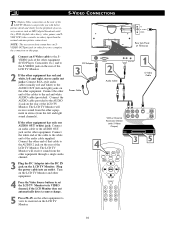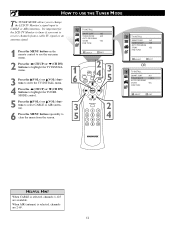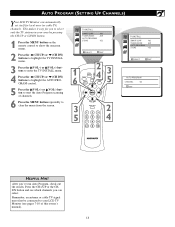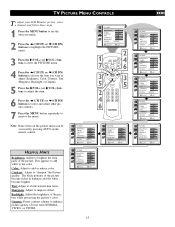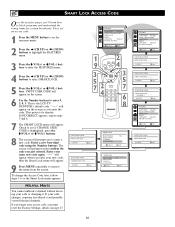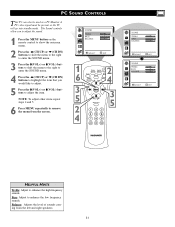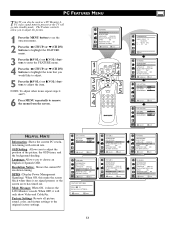Magnavox 15MF200V Support Question
Find answers below for this question about Magnavox 15MF200V - Lcd 15 Inch.Need a Magnavox 15MF200V manual? We have 1 online manual for this item!
Question posted by ginosuarez on January 6th, 2013
Were I Can Buy The Speakers Msgnavox
The person who posted this question about this Magnavox product did not include a detailed explanation. Please use the "Request More Information" button to the right if more details would help you to answer this question.
Current Answers
Related Magnavox 15MF200V Manual Pages
Similar Questions
How To Fix My Magnavox Hd Tv Monitor 15 Inch Model Number 15mf605t/17 Has Sound
But Screen Goes Black
But Screen Goes Black
(Posted by Nitdalec 10 years ago)
Programming Dtv Remote To Magnavox 15 Inch Lcd Tv Model 15mf605t/17
cannot find the right code for programming dtv remote
cannot find the right code for programming dtv remote
(Posted by deju8193 11 years ago)
Were Can I Get A Manual For A 32rf50 32 Inch Flat Screen Phillips Tv.
my tv turns off on its own after my son messed with the remote. now i cant keep it turned on, where ...
my tv turns off on its own after my son messed with the remote. now i cant keep it turned on, where ...
(Posted by mjorgensen 11 years ago)
Code For Remote Control
I NEED THE CODE TO BE USED ON AN UNIVERSAL REMOTE CONTROL FOR THE MAGNAVOX TVMagnavox 15MF200V - Lcd...
I NEED THE CODE TO BE USED ON AN UNIVERSAL REMOTE CONTROL FOR THE MAGNAVOX TVMagnavox 15MF200V - Lcd...
(Posted by vistalev 13 years ago)