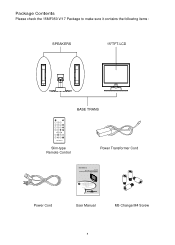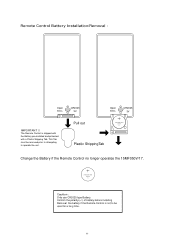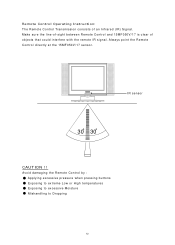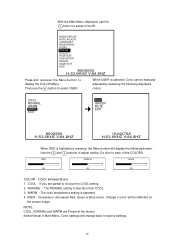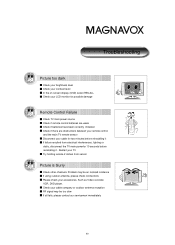Magnavox 15MF050V - Lcd 15 Inch Support and Manuals
Get Help and Manuals for this Magnavox item

View All Support Options Below
Free Magnavox 15MF050V manuals!
Problems with Magnavox 15MF050V?
Ask a Question
Free Magnavox 15MF050V manuals!
Problems with Magnavox 15MF050V?
Ask a Question
Most Recent Magnavox 15MF050V Questions
Preset Sleep Mode
on a Magnavox 15MF050V/17 How do I shut off the preset sleep mode? I have read the entire manuel and...
on a Magnavox 15MF050V/17 How do I shut off the preset sleep mode? I have read the entire manuel and...
(Posted by jkgolden 10 years ago)
What Is The Tip Polarity For
Power Adapter: Magnavox 15mf400t/37 Lcd Tv
(Posted by atomc2004 12 years ago)
Blinkng
Blinking yellow light on front of TV. Should be green and not blinking.
Blinking yellow light on front of TV. Should be green and not blinking.
(Posted by krogen12 12 years ago)
Magnavox 15mf050v Sleep Mode-how To Set Sleep Mode Interval?
Magnavox 15MF050V goes in to sleep mode too frequently. How do I set the sleep timer for longer inte...
Magnavox 15MF050V goes in to sleep mode too frequently. How do I set the sleep timer for longer inte...
(Posted by joswal 12 years ago)
Popular Magnavox 15MF050V Manual Pages
Magnavox 15MF050V Reviews
We have not received any reviews for Magnavox yet.