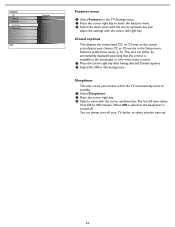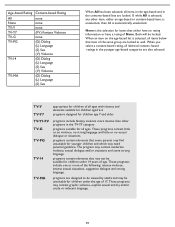Magnavox 37MF321D Support Question
Find answers below for this question about Magnavox 37MF321D - LCD TV - 720p.Need a Magnavox 37MF321D manual? We have 3 online manuals for this item!
Question posted by dwlloyd on March 23rd, 2022
Does This Model Need External Speakers?
Got tv from my boss however sound doesn't work. Now I can't tell if they are blown but it's producing sound of crickets. Literally but no audio plays in. So I think they work but I'm not sure. It was hooked up in a restaurant lobby. Which they use speakers for it. But don't know if they blew them, disconnected them, or what. Can you help me or walk me through
Current Answers
Answer #1: Posted by SonuKumar on March 24th, 2022 7:46 AM
https://www.manualslib.com/manual/518382/Magnavox-37mf321d.html?page=6#manual
yes, - better to go for sound bar -
Please respond to my effort to provide you with the best possible solution by using the "Acceptable Solution" and/or the "Helpful" buttons when the answer has proven to be helpful.
Regards,
Sonu
Your search handyman for all e-support needs!!
Related Magnavox 37MF321D Manual Pages
Similar Questions
Audio Need Small External Speakers
Friends have a Magnavox 32ME306V TV. They placed it in a cabinet and need it to be louder. Apparentl...
Friends have a Magnavox 32ME306V TV. They placed it in a cabinet and need it to be louder. Apparentl...
(Posted by downtownoffice1 6 years ago)
Connecting Vcr To Lcd Tv Thru Cable
how do i connect magnavox vcr/dvd player to LG tv (LCD) thru cable connection?
how do i connect magnavox vcr/dvd player to LG tv (LCD) thru cable connection?
(Posted by annemarvinc 11 years ago)
Magnavox 37mf321d Lcd Tv 720p Tv Stand Where Can I Find One
(Posted by dennyrapplean 11 years ago)
Using External Speakers
I am attempting to hookup external speakers for the 39MF412B routed through my (analog) receiver. I ...
I am attempting to hookup external speakers for the 39MF412B routed through my (analog) receiver. I ...
(Posted by jfoulkes 11 years ago)
Tv Will Not Come On
my 37 inch lcd tv will not come on ,it seems to be stuck in standby mode. i have tried unplugging it...
my 37 inch lcd tv will not come on ,it seems to be stuck in standby mode. i have tried unplugging it...
(Posted by sjurcisek 12 years ago)