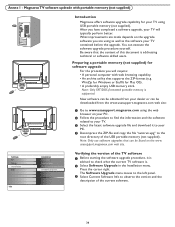Magnavox 37MF321D Support Question
Find answers below for this question about Magnavox 37MF321D - LCD TV - 720p.Need a Magnavox 37MF321D manual? We have 3 online manuals for this item!
Question posted by sjurcisek on November 11th, 2011
Tv Will Not Come On
my 37 inch lcd tv will not come on ,it seems to be stuck in standby mode. i have tried unplugging it but the light just keeps blinking
Current Answers
Related Magnavox 37MF321D Manual Pages
Similar Questions
Manual For Tv Model 37mf321d/37
tv will not turn on. power cord ok, also, 11o volt ok
tv will not turn on. power cord ok, also, 11o volt ok
(Posted by Anonymous-144958 9 years ago)
Magnavox 37mf321d Lcd Tv 720p Tv Stand Where Can I Find One
(Posted by dennyrapplean 11 years ago)
Help Me Fix My Magnavox Lcd Tv 37mf231d/331d/321d Keeps Blinking And Will Not T
Help me fix my magnavox LCD TV 37mf231d/331d/321d keeps blinking and will not turn on and off. W...
Help me fix my magnavox LCD TV 37mf231d/331d/321d keeps blinking and will not turn on and off. W...
(Posted by morrellja 11 years ago)
How To Take My Tv Off Standby Because The Green Light Just Keep Blinking
The screen blank n the green light just keep blinking like its on standby
The screen blank n the green light just keep blinking like its on standby
(Posted by Yungtune 11 years ago)
My 37 Inch Lcd Magnavox Screen Turned Black
My 37 inch magnavox LCD screen turned black , but the audio still works.
My 37 inch magnavox LCD screen turned black , but the audio still works.
(Posted by Msscorpio217 12 years ago)