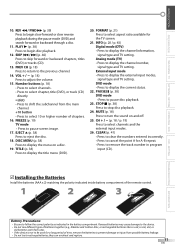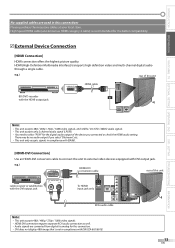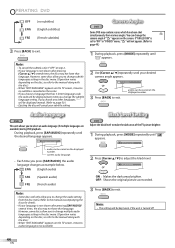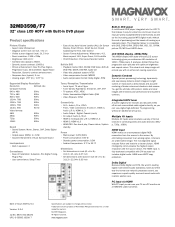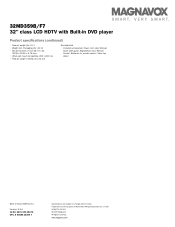Magnavox 32MD359B Support Question
Find answers below for this question about Magnavox 32MD359B - 32" LCD TV.Need a Magnavox 32MD359B manual? We have 3 online manuals for this item!
Question posted by copperkid7 on August 14th, 2012
How Do I Eject Dvd Disk From Its Port? I Have A Magnavox 32' 720p Lcd Hdtv.
The person who posted this question about this Magnavox product did not include a detailed explanation. Please use the "Request More Information" button to the right if more details would help you to answer this question.
Current Answers
Related Magnavox 32MD359B Manual Pages
Similar Questions
Won't Record Anymore On Dvd Disk After Long Time Of Use. How Do I Fix This?
i need to unload my camera hardrive onto a disk but it wont record anymore.
i need to unload my camera hardrive onto a disk but it wont record anymore.
(Posted by titomaldonado2000 9 years ago)
How To Fix A 32 Magnavox Tv Combo Model #32md359b/f7 Screen Changing Colors
(Posted by krolab 10 years ago)
How To Eject Dvd From Magnavox Tv
(Posted by GroovViano 10 years ago)
The Video Table
I NEED THE VIDEO TABLE PART, MAGNABOX 32MD359B/F7, LCD TV.
I NEED THE VIDEO TABLE PART, MAGNABOX 32MD359B/F7, LCD TV.
(Posted by elidaestrada 12 years ago)
Lcd Tv Turn On With No Video.
Gentlemen: The remore control of my Mag 32MD359B/F7 broken from that time the TV turn on auotomatica...
Gentlemen: The remore control of my Mag 32MD359B/F7 broken from that time the TV turn on auotomatica...
(Posted by nephtaligb 13 years ago)