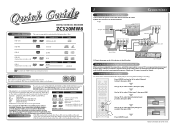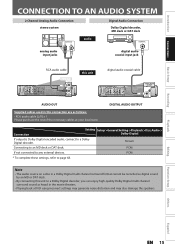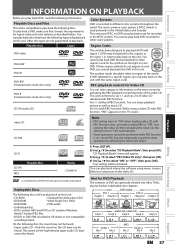Magnavox ZC320MW8 - DVD Recorder With TV Tuner Support and Manuals
Get Help and Manuals for this Magnavox item

View All Support Options Below
Free Magnavox ZC320MW8 manuals!
Problems with Magnavox ZC320MW8?
Ask a Question
Free Magnavox ZC320MW8 manuals!
Problems with Magnavox ZC320MW8?
Ask a Question
Most Recent Magnavox ZC320MW8 Questions
What Does Cs Mean On A Magnavox Mwr10d6 Dvd Remote Control
(Posted by mrtDker 9 years ago)
How To Program Timer On Magnavox Zc320mw8
(Posted by inbladem 9 years ago)
Where Can I Find A Replacement Remote Control For This Item In Or Near Wilson, N
(Posted by helen39taylor 9 years ago)
How To Set Timers On Magnavox Dvd Recorder Zc320mw8
(Posted by craxtina 10 years ago)
Can Magnavox Zc320mw8 Dvd Recorder Record Dvd To Dvd
(Posted by kennnivra 10 years ago)
Popular Magnavox ZC320MW8 Manual Pages
Magnavox ZC320MW8 Reviews
We have not received any reviews for Magnavox yet.