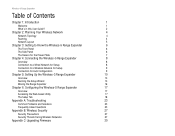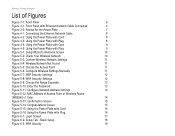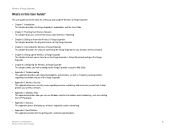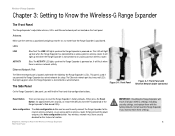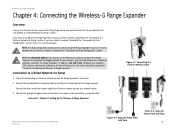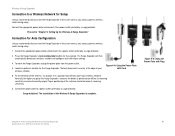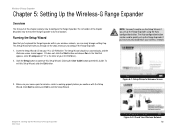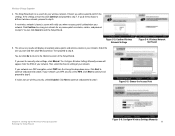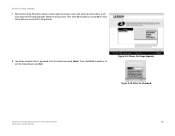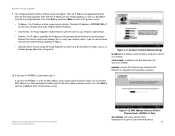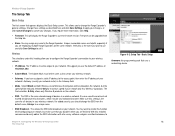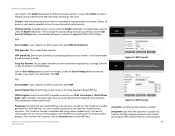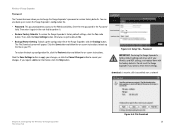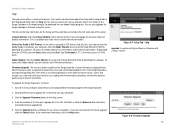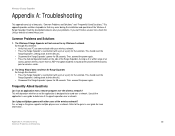Linksys WRE54G-RM - Refurb Wireless-G Range Expander Support and Manuals
Get Help and Manuals for this Linksys item

View All Support Options Below
Free Linksys WRE54G-RM manuals!
Problems with Linksys WRE54G-RM?
Ask a Question
Free Linksys WRE54G-RM manuals!
Problems with Linksys WRE54G-RM?
Ask a Question
Most Recent Linksys WRE54G-RM Questions
How To Set Up
(Posted by thomricci 14 years ago)
Popular Linksys WRE54G-RM Manual Pages
Linksys WRE54G-RM Reviews
We have not received any reviews for Linksys yet.