Linksys WRV54G-RM - Imo Wireless G Vpn Router Support and Manuals
Get Help and Manuals for this Linksys item
This item is in your list!

View All Support Options Below
Free Linksys WRV54G-RM manuals!
Problems with Linksys WRV54G-RM?
Ask a Question
Free Linksys WRV54G-RM manuals!
Problems with Linksys WRV54G-RM?
Ask a Question
Popular Linksys WRV54G-RM Manual Pages
User Guide - Page 5
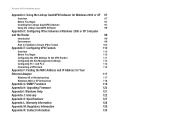
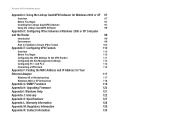
...Management Settings
113
Configuring PC 1 and PC 2
114
Connecting a VPN Client
114
Appendix F: Finding the MAC Address and IP Address for Your
Ethernet Adapter
117
Windows 98 or Me Instructions
117
Windows 2000 or XP Instructions
118
Appendix G: SNMP Functions
119
Appendix H: Upgrading Firmware
120
Appendix I: Windows Help
121
Appendix J: Glossary
122
Appendix K: Specifications...
User Guide - Page 10
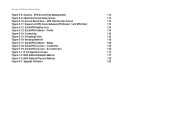
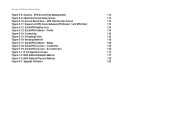
... E-15: Activating Policy
116
Figure E-16: Verifying Network
116
Figure E-17: QuickVPN Software - Wireless-G VPN Broadband Router
Figure E-8: Security - VPN Client Access Screen
115
Figure E-11:...F-3: MAC Address/Physical Address
118
Figure H-1: Upgrade Firmware
120 VPN Screen (Key Management)
113
Figure E-9: Advanced Tunnel Setup Screen
114
Figure E-10: Access Restrictions -
User Guide - Page 13


... firmware on your Ethernet Adapter. Wireless-G VPN Broadband Router
• Appendix D: Configuring IPSec between a Windows 2000 or XP PC and the Router This appendix instructs you can use Windows Help for instructions about networking, such as installing the TCP/IP protocol.
• Appendix J: Glossary This appendix gives a brief glossary of terms frequently used in this Guide...
User Guide - Page 15


... PC, and USB Adapter (WUSB54G, WUSB11) when you can be connected to the Linksys website at www.linksys.com for your networking options are limitless. The Broadband Router will also communicate with the Wireless-G VPN Broadband Router.
Go to any of Linksys's switches (such as the Notebook Adapters (WPC54G, WPC11) for your laptop computers...
User Guide - Page 23


... IP address for the Internet
13 Wireless-G VPN Broadband Router
Chapter 6: Configuring the Wireless-G VPN Broadband Router
Overview
Linksys recommends using the Setup CD-ROM for more information on TCP/IP. On this screen, configure the dynamic and static routing configuration.
• Hot Spot. Wireless
• Basic Wireless Settings. For a basic network setup, most users only have to...
User Guide - Page 43
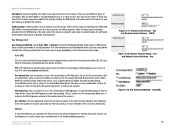
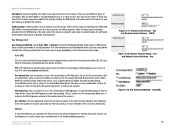
...settings available on this word, which MUST be useful, or leave it is being transmitted over the tunnel, where it blank for troubleshooting purposes.
RSA Signature. Enter the number of authentication. VPN
Figure 6-27: Remote Secure Group - Wireless...in this feature. Key Management
Key Exchange Method.
Basically, manual key management is using the same type of seconds you ...
User Guide - Page 50
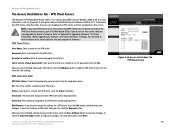
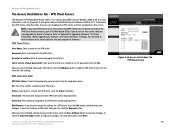
... it. Password.
Chapter 6: Configuring the Wireless-G VPN Broadband Router The Access Restrictions Tab - Password. Allow user to change the settings for further instructions. (Before upgrading its firmware, write ...the Linksys QuickVPN Software for Windows 2000 or XP. (For more information, refer to confirm.
VPN Client Access
The Wireless-G VPN Broadband Router offers a free Linksys ...
User Guide - Page 61
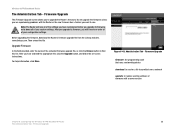
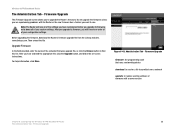
Wireless-G VPN Broadband Router
The Administration Tab - Then extract the file.
Firmware Upgrade
firmware: the programming code that runs a networking device
download: to receive a file transmitted over a network
upgrade: to replace existing software or firmware with the Router or the new firmware has a feature you want to find this file. Firmware Upgrade
The Firmware Upgrade screen ...
User Guide - Page 68
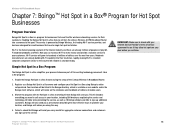
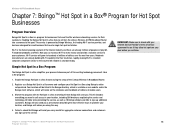
... you need a single hot spot installation. Here is the program:
1. Register as 10 Boingo stickers and CDs to hundreds of millions of service agreement to the way the 56k modem is standard today. This kit includes everything you continue.
The service is powered by Boingo Wireless, the leading WI-Fi service provider, and has been designed...
User Guide - Page 70
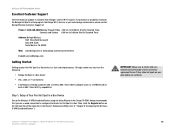
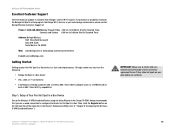
... Hot Spot Businesses Excellent Customer Support
IMPORTANT: Make sure to check with a wireless 802.11b or 802.11g adapter (such as a PCMCIA card) or
built-in 802.11b or 802.11g capabilities
Step 1: Setup of Your First Hot Spot in a Box Device
Set up your Internet Service Provider's terms of service agreement to see if they...
User Guide - Page 94
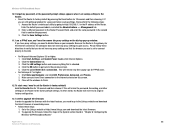
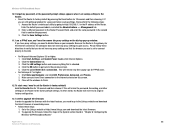
... utility by pressing the Reset button for 10 seconds and then releasing it . If you have proxy settings, you are still getting prompted for the Internet connection, the computer does not need to the Linksys website and download the latest firmware at http://www.linksys.com and download the latest firmware. 2. Because the Router is set the Router to gain...
User Guide - Page 95
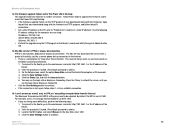
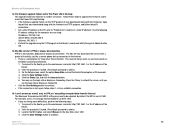
... phone dial-up connection to re-establish connection.
16. Wireless-G VPN Broadband Router
14. PPPoE is lost again, follow the pdf's instructions. • Set a static IP address on connection. The upgrade could have failed for the MTU option, and select Manual. refer to "Problem #2, I can disconnect the service after a period of reasons. This may not always work...
User Guide - Page 98


...; How will not enhance the quality or speed of new Router firmware upgrades?
You may disrupt your proxy setting is set to get Half-Life: Team Fortress to do ? The computers on the same LAN (not a problem with the Router?
Obtain and flash the latest firmware release that your current connection stability. What can I do I do ? For Internet...
User Guide - Page 107
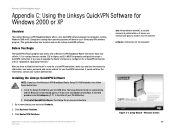
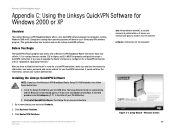
... to "Appendix H: Upgrading Firmware." After you have verified that meets these instructions:
1. Installing the LInksys QuickVPN Software
NOTE: If you have the Wireless-G VPN Broadband Router Setup CD-ROM available, then follow the on-screen instructions.
1. Click Business Solutions.
3. Before You Begin
The QuickVPN software program only works with a Wireless-G VPN Broadband Router...
User Guide - Page 130


...the extracted firmware upgrade file, or click the
Browse button to upgrade the firmware; Download the Router's firmware upgrade file from the Linksys website, www.linksys.com. 2. After you will have configured on the Router. Click the Administration tab and then the Firmware Upgrade tab of your computer. 3. To upgrade the Router's firmware, follow the on your custom settings. Wireless...
Linksys WRV54G-RM Reviews
Do you have an experience with the Linksys WRV54G-RM that you would like to share?
Earn 750 points for your review!
We have not received any reviews for Linksys yet.
Earn 750 points for your review!
