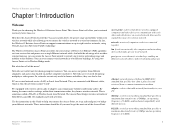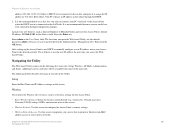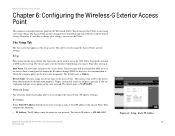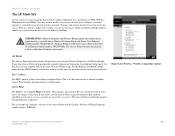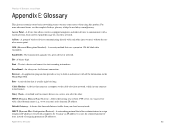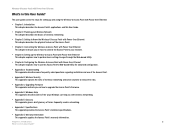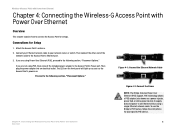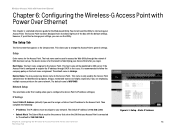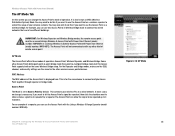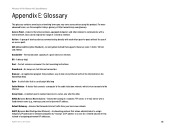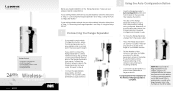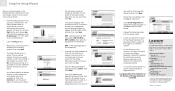Linksys WRE54G - Wireless-G Range Expander Repeater Support and Manuals
Get Help and Manuals for this Linksys item

View All Support Options Below
Free Linksys WRE54G manuals!
Problems with Linksys WRE54G?
Ask a Question
Free Linksys WRE54G manuals!
Problems with Linksys WRE54G?
Ask a Question
Most Recent Linksys WRE54G Questions
Defalt Username And Password
(Posted by abdokhalil73 8 years ago)
How To Use Linksys Wre54g
(Posted by lucjbradf 9 years ago)
Wre54g Setup Wont Reset
(Posted by THIVsilv 9 years ago)
Is Wre54g Ver 3 Compatible With Wpa Personal
(Posted by rospo 9 years ago)
Can't Find Wre54g
(Posted by svsujeet 9 years ago)
Popular Linksys WRE54G Manual Pages
Linksys WRE54G Reviews
We have not received any reviews for Linksys yet.