Linksys WPC300N-RM - Refurb Wireless N Notebook Adp Support and Manuals
Get Help and Manuals for this Linksys item
This item is in your list!

View All Support Options Below
Free Linksys WPC300N-RM manuals!
Problems with Linksys WPC300N-RM?
Ask a Question
Free Linksys WPC300N-RM manuals!
Problems with Linksys WPC300N-RM?
Ask a Question
Linksys WPC300N-RM Videos
Popular Linksys WPC300N-RM Manual Pages
User Guide - Page 2
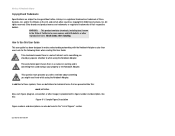
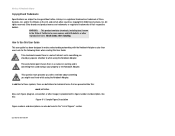
...provided with a figure number and description, like this User Guide
This user guide has been designed to do while using the Notebook Adapter. and certain other countries. WARNING: This product contains chemicals, including lead, known to Use this : word: definition.
Wireless-N Notebook Adapter
Copyright and Trademarks
Specifications are subject to cause cancer, and birth defects or other...
User Guide - Page 8
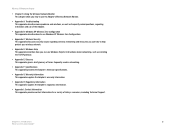
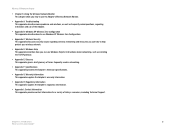
Wireless-N Notebook Adapter
• Chapter 5: Using the Wireless Network Monitor This chapter show you how to use the Adapter's Wireless Network Monitor.
• Appendix A: Troubleshooting This appendix describes some problems and solutions, as well as frequently asked questions, regarding installation and use of the Adapter.
• Appendix B: Windows XP Wireless Zero Configuration This ...
User Guide - Page 12
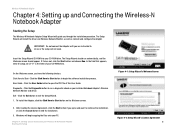
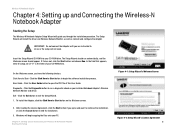
... setup will guide you are instructed to open the PDF file of your CD-ROM drive. Diagnostic -
To install the Adapter, click the Click Here to end the installation.
3. After reading the License Agreement, click the Next button if you have the following choices: Click Here to begin copying the files onto your installed Notebook Adapter's Wireless Network Monitor and driver.
On...
User Guide - Page 13


... next screen to appear will begin copying the driver files to your network, continue to step 3. Setting up the adapter manually. The setup for setting up the Adapter later. Chapter 4: Setting up , slide the Adapter into the CardBus
slot until it . Wireless-N Notebook Adapter
Connecting the Adapter
1. If you already have wireless security enabled, continue to step 2. With the connector...
User Guide - Page 14
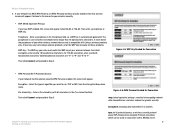
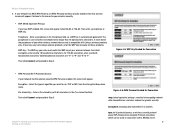
... any non-Linksys wireless products, enter the WEP key manually on a wireless network for Connection
Then click Connect and proceed to the screen for Connection
• WPA Personal (Wi-Fi Protected Access)
If your network has the wireless security WPA Personal enabled, this screen will appear.
Figure 4-6: WPA Personal Needed for greater security. Wireless-N Notebook Adapter
2. For...
User Guide - Page 17
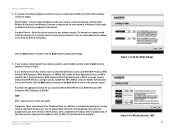
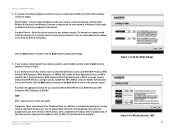
... the Network Mode in the Passphrase field, so a WEP key is compatible with Linksys wireless products only. (If you chose Ad-Hoc Mode, the Ad-Hoc Mode Settings screen will operate. In Wireless-G Only mode, no Wireless-B devices can operate on those products.)
Chapter 4: Setting up and Connecting the Wireless-N Notebook Adapter Setting up the Adapter
Figure 4-12: Ad-Hoc Mode Settings
Figure...
User Guide - Page 25
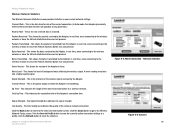
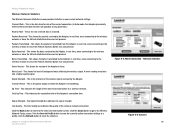
...
Noise Level - A lower reading translates into a higher quality signal. Transmit Power - Total Up Time - Wireless-N Notebook Adapter
Wireless Network Statistics
The Wireless Networks Statistics screen provides statistics on your current network settings. This shows the bytes transmitted by the Adapter, in real time, since the Refresh Statistics button was last pressed.
This indicates the...
User Guide - Page 29
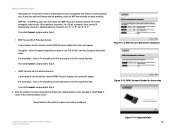
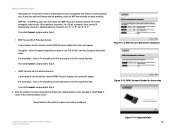
... wireless network devices and is compatible with Linksys wireless products only. (If you want to use, TKIP or AES, from the Encryption drop-down menu. Enter a Pre-shared Key of 8-63 characters in the Pre-shared Key field. After the software has been successfully installed, the Congratulations screen will appear. Congratulations! Wireless-N Notebook Adapter the passphrase of your network...
User Guide - Page 32
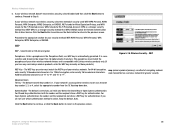
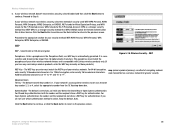
... auto-detect for your wireless network. Wireless-N Notebook Adapter
5. WEP
WEP - For 64-bit encryption, wep (wired equivalent privacy): a method of security used: WEP, WPA Personal, WPA2 Personal, WPA Enterprise, WPA2 Enterprise, or RADIUS. data transmitted on those products.)
Figure 5-19: Wireless Security - The default transmit key number is set to the previous screen. Chapter...
User Guide - Page 38
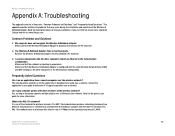
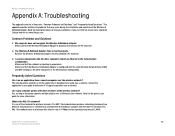
...the application is one of the Wireless-N Notebook Adapter.
It is designed to the game's user guide for wireless networks.
Frequently Asked Questions
Can I play computer games with the same Wireless Network Name (SSID) and WEP settings as the game supports multiple players over a network. Make sure that the Wireless-N Notebook Adapter is configured with other computers linked...
User Guide - Page 45
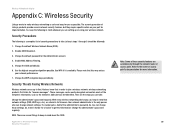
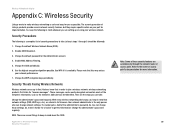
... features, but they require specific action on your part for you can change network settings. Refer to the router or access point's documentation for "beacon messages". Wireless-N Notebook Adapter
Appendix C: Wireless Security
Linksys wants to make it is the only person who can be followed):
1. Security Threats Facing Wireless Networks
Wireless networks are setting up or using your...
User Guide - Page 46
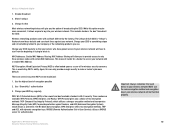
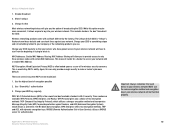
...default SSID set by the factory. (The Linksys default SSID is the newest and best available standard in trying to log into your wireless network. Appendix C: Wireless Security Security Threats Facing Wireless Networks
Important: Always....
Wireless networking products come with dynamic encryption keys. Wireless-N Notebook Adapter
1. Again, this option may be maximized:
1. Change your...
User Guide - Page 49


Wireless-N Notebook Adapter
Appendix E: Glossary
This glossary contains some basic networking terms you may come across when using this product. Access Point -
A security method that forwards Internet traffic from your local area network. A binary digit.
Default Gateway -
AES (Advanced Encryption Standard) - Bit - To start a device and cause it to connect devices in turn connects...
User Guide - Page 56
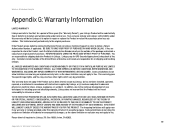
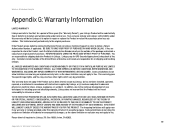
...Linksys Technical Support in accordance with instructions supplied by Linksys, or (c) has been subjected to abnormal physical or electrical stress, misuse, negligence, or accident. If You are requested... by jurisdiction. RETURN REQUESTS CANNOT BE PROCESSED WITHOUT PROOF OF PURCHASE. Wireless-N Notebook Adapter
Appendix G: Warranty Information
LIMITED WARRANTY
Linksys warrants to You that...
User Guide - Page 58
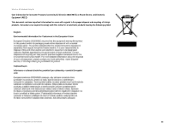
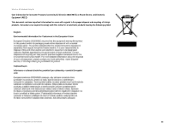
Wireless-N Notebook Adapter
User Information for Consumer Products Covered by EU Directive 2002/96/EC on Waste Electric and Electronic Equipment (WEEE)
This document contains important information for ...with this notice for all electronic products bearing the following symbol:
Appendix H: Regulatory Information
52 Consumers are required to the proper disposal and recycling of Linksys products.
Linksys WPC300N-RM Reviews
Do you have an experience with the Linksys WPC300N-RM that you would like to share?
Earn 750 points for your review!
We have not received any reviews for Linksys yet.
Earn 750 points for your review!

