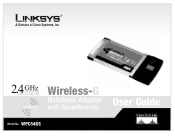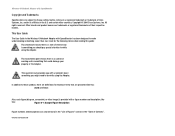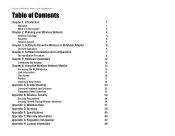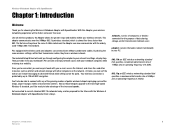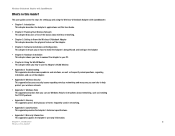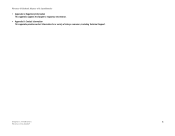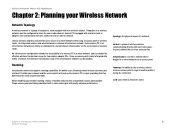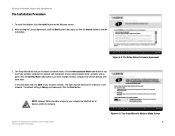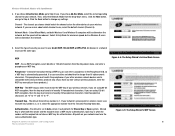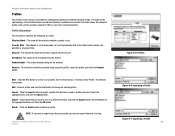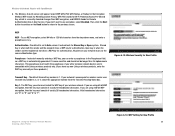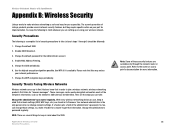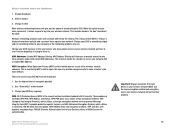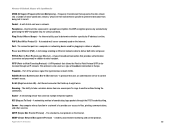Linksys WPC54GS - Refurb Wrls-g Notebook Adr Spdbstr No Rtns Support and Manuals
Get Help and Manuals for this Linksys item

View All Support Options Below
Free Linksys WPC54GS manuals!
Problems with Linksys WPC54GS?
Ask a Question
Free Linksys WPC54GS manuals!
Problems with Linksys WPC54GS?
Ask a Question
Linksys WPC54GS Videos
Popular Linksys WPC54GS Manual Pages
Linksys WPC54GS Reviews
We have not received any reviews for Linksys yet.