Linksys PCMPC100 - EtherFast 10/100 PC Card Support and Manuals
Get Help and Manuals for this Linksys item
This item is in your list!

View All Support Options Below
Free Linksys PCMPC100 manuals!
Problems with Linksys PCMPC100?
Ask a Question
Free Linksys PCMPC100 manuals!
Problems with Linksys PCMPC100?
Ask a Question
Popular Linksys PCMPC100 Manual Pages
User Guide - Page 3


... IRQ Values
6
Socket and Card Services
7
How to Use the 10/100 PC Card's Enabler for DOS-Based Network
8
Network Driver Setup
9
Windows 95 Installation and Setup
10
Windows 98 Installation and Setup
16
Windows Millennium Installation and Setup
22
Windows NT 4.0 Installation and Setup
25
Windows 2000 Installation and Setup
35
Troubleshooting
39
Appendix
42
Sharing Your Files...
User Guide - Page 6


... card services built into memory each time your PC is needed.
Your PC will usually assign available I /O address and an IRQ value. The enabler tries to automatically get the card recognized by the computer's manufacturer.
The EtherFast 10/100 PC Card disk includes drivers for many network operating systems, including Windows 95, 98, 2000, Millennium, NT, Windows...
User Guide - Page 8


... and does not display the Update Device Driver window, refer to the Troubleshooting section. 4.
Windows 95 will vary slightly depending on Microsoft Windows 95. After installing the EtherFast 10/100 PC Card hardware in your EtherFast 10/100 PC Card on the edition of files onto your floppy drive for the Linksys EtherFast 10/100 PC Card (PCMPC100 v3). Click the OK button...
User Guide - Page 9


... prompted for a user name and password for a computer and workgroup name. Click the OK button. If so, refer to both boxes in the window. Make sure that the following network components are installed: Client for Microsoft Networks Linksys EtherFast 10/100 PC Card (PCMPC100 V3) TCP/IP
Note: Linksys does not provide technical support for Microsoft Networks is fine...
User Guide - Page 11


...
Windows 98 Installation and Setup
Overview After installing the EtherFast 10/100 PC Card hardware in this window, refer to the Troubleshooting section.
While the Update Device Driver Wizard window is visible, put the
EtherFast 10/100 PC Card Driver Disk into the dropdown box. A window will appear. Click Next to the windows desktop and does not display this Installation and Setup...
User Guide - Page 12


... Windows 98 section of the TCP/IP protocol.
9. If so, refer to the Manually Installing the Network Components in this section.
However, if any time during the installation.
To enable File and Printer Sharing, click on your computer, click No. Make sure that it located the Linksys EtherFast 10/100 PC Card v3 (PCMPC100 v3). Once Windows has located the driver, the window...
User Guide - Page 13


...to the Troubleshooting section.
21 You should be flickering or solid.
18.
If you don't see any others, refer to Troubleshooting problem 5.
15. Remember to remove the Driver Disk from ... description of the 98 installation files. Make sure that is selected. If the setting is up a username and password, enter them, and click OK. Once Windows is on your Windows 98 CD-ROM or...
User Guide - Page 14


... drive and click Next.
3.
Instant EtherFast® Series
Windows Millennium Installation
and Setup
Overview The instructions provided in the Copy Files From box and click Enter.
22
23 Start your computer.
1. Windows will be different. If you to install the EtherFast 10/100 PC Card on Microsoft Windows Millennium. Insert the EtherFast 10/100 PC Card Driver Disk into your computer...
User Guide - Page 15


... restart your computer, remove any Driver Disks from installation of the standard EtherFast 10/100 PC Card (PCMPC100 v3). Put a checkmark next to the Wired to the Appendix. Once you want to restart.
7. EtherFast® 10/100 PC Cards
Windows NT 4.0 Installation and
Setup
Overview
The following instructions will be asked if
you are installing the EtherFast 10/100 Integrated PC Card...
User Guide - Page 16


... the list of the TCP/IP protocol.
26
27 EtherFast® 10/100 PC Cards
6. Click Next.
4. Type "A:\" into the floppy drive. Instant EtherFast® Series 3.
Insert the Driver Disk into the box on your network administrator for the configuration or troubleshooting of installed Network Adapters. See your Microsoft Windows NT user guide or talk to select a network...
User Guide - Page 17


...Windows NT CD-ROM or setup disks. Click the Finish button.
29 NT will then display a window containing several setting types. If the CD-ROM loads a pop-up . (Your NT user guide...settings, click Continue. 28
A window will copy the necessary network drivers to supply your PC. Keep the default settings unless you know that Networking has been installed on choosing your bindings, services...
User Guide - Page 20
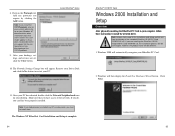
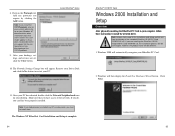
...and click theYes button to install the network driver. If you do, you must re-install them.
Linksys does not provide technical support for the configuration or troubleshooting of the standard EtherFast 10/100 PC Card (PCMPC100 v3). Once your Windows NT documentation when installation steps that you require by clicking the Add button.
Windows 2000 will be different.
1. Click Next...
User Guide - Page 22


...You might not have previously aborted a new hardware setup. This screen means that the device driver has been properly installed. EtherFast® 10/100 PC Cards
Troubleshooting
1. Windows doesn't detect new hardware with "pc100" or a folder called "Win95" for Window 95 or "Win98" for Microsoft Networks and click on Start, Settings, Control Panel. Double-click on the Configuration tab...
User Guide - Page 23


... network logon is not installed. Instant EtherFast® Series
5. Click OK when finished and restart your cabling and connection. When asked to the section Starting Over in Windows 95, 98, or 2000 in Identification tab), and Windows 95 computers can only see Windows 98 computers, enable NetBIOS on page 19 for security reasons.
6. Follow these instructions:
• The IPX...
User Guide - Page 25


...
Refer to install them manually.
Click on Start, Settings, then Control Panel. The Client for Microsoft Networks Properties window will have a username and password set up the regular Novell NetWare 3.x client for Microsoft Networks, which instructs your computer. When asked if you will appear. Instant EtherFast® Series
Novell NetWare 3.x Client Setup for windows 98 or 95...
Linksys PCMPC100 Reviews
Do you have an experience with the Linksys PCMPC100 that you would like to share?
Earn 750 points for your review!
We have not received any reviews for Linksys yet.
Earn 750 points for your review!
